This October marks 10 years of Patch Tuesday, started by Microsoft in October 2003. Microsoft had initiated this practice of releasing a monthly security bulletin, every second Tuesday on which it releases security patches in North America. Over these years Microsoft has continuously made improvements in its security updates, catering to the customer request through patch timing, taking regular feedbacks and delivering the best results as per the desired schedule.
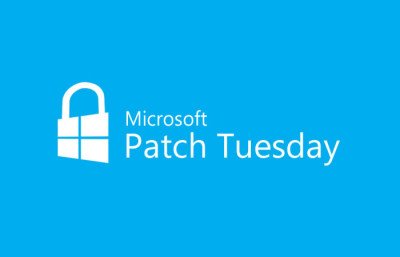 Since its first Security Update, back in the year 2003, Microsoft says that the industry has responded well to its monthly updates and follows them regularly. The conglomerate acts proactively on the valuable feedback and maintains its enduring commitment to support its clientele of around 1 billion people, all across the globe.
Since its first Security Update, back in the year 2003, Microsoft says that the industry has responded well to its monthly updates and follows them regularly. The conglomerate acts proactively on the valuable feedback and maintains its enduring commitment to support its clientele of around 1 billion people, all across the globe.
This milestone of Update Tuesdays was noted by a lot of Microsoft followers, who tweeted to congratulate Microsoft on completing a successful decade. This past decade was indeed an incredible journey for Microsoft, full of innovations, new findings and supporting customer security through regular updates. And in the coming decade, we are sure that Microsoft carries on innovating with advanced security measures in response to the challenging environment.
In other parts of the world, the Patch Tuesday occurs on the second or third Wednesday. Microsoft started this monthly update trend with Windows 98, in which also constituted a ‘Windows Update’, which would also check for patches to the Windows. Eventually, when Microsoft Update happened, it would also check updates for various other products like Visual Studio, Office, SQL Server, etc.
Patch Tuesdays usually give good things, sometimes crashes, but updates often go to OS database, updates/hotfixes (including superseded or outdated) hog disk space, and what can you do….until THIS month’s October Patch Tuesday! I’m so very glad that this month MS in “Recommended” updates included a new thing called “Windows Update Cleanup”…when installed, it becomes part of your native OS disk cleaner, and will calculate and remove superceded or useless updates! In my Win7, I was thus able to regain 1.20GB of HDD space; I’ve heard from others with XP and otherwise, reporting 3-12GB freed (Windows 8/8.1 get zero to a few MB, likely as newer OS with less patches). The one thing I would note is though the native disk cleaner can now delete updates together with other files, nothing happens until you restart/go to shutdown, at which time Windows will surprise you with “Configuring Windows Updates, Do Not Turn Off Your Computer”. Nice 10-year anniversary gift from MS, and about time!