Microsoft is looking to allow developers to create IP and Network camera-based solutions on Windows. As a result, Microsoft is introducing support for major ONVIF Profile S compliant camera vendors in the market starting with Windows 10 Insider Build 18995 or above. ONVIF, an open industry forum that offers standardized interfaces for interoperability of network cameras, has more than 12,000 products.
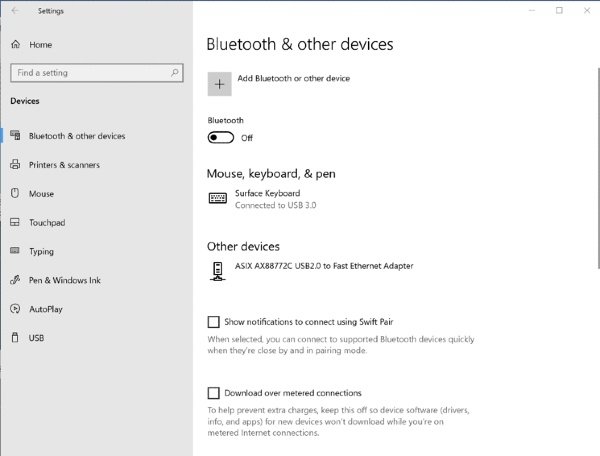
Windows 10 support for network cameras announced
In its recent blog post, Microsoft wrote:
“We’re excited to bring new capabilities to the Windows platform that make it easier for developers to build security, safety and machine learning-based video analytics solutions on Windows”
“With Windows 10 Insider Build 18995 or greater, we are introducing support for discovery, pairing, configuration and streaming for major ONVIF Profile S compliant camera vendors in the market.”
Microsoft has acknowledged the fact that the video surveillance market continues to witness rapid growth around the world, courtesy of a growing demand for IP and Network camera-based solutions.
How Windows 10 support for network cameras works
Once users connect their network camera to Windows PC, the camera feed will be routed through the existing Windows camera APIs on different architectures like x86, AMD64, ARM, and ARM64. This way, developers can easily build security and monitoring solutions, without having to worry about camera-specific drivers or middleware.
Windows enables pairing ONVIF cameras via WinRT APIs. Windows 10 users can also pair network cameras through the Add a Device wizard. Supported camera applications can also stream from a given RTSP Uniform Resource Identifier (URI) through Windows camera APIs.
Common surveillance scenarios like people detection, or face sentiment analysis can utilize Windows pre-built computer vision modules, which can be integrated into applications.
IP and Network cameras transmit real-time camera feed over a local area network (LAN). These cameras support a wide range of applications including security and surveillance across schools, hospitals, stadiums, airports, and retail spaces.
Plus, some of the use cases of Network cameras also extend to safety and analytics purposes. For example, monitoring traffic and road conditions including highways and in city intersections are also possible using Network cameras.