Microsoft is making it easier for Edge users to join Skype meetings. Microsoft has added a new shortcut button in Edge that allows users one-click access to Skype meetings on the web. The shortcut button enhances user productivity by enabling faster access to Skype Meet. The feature has already gone live for all Edge users, TheWindowsClub can confirm.
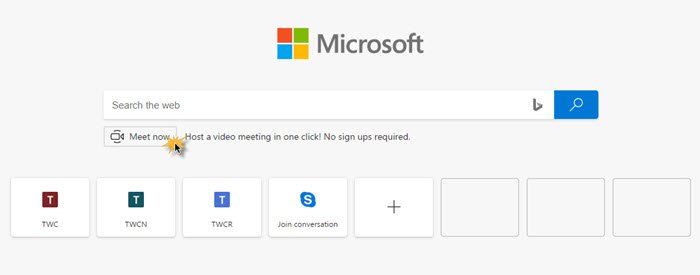
Microsoft Edge gets a SkypeMeet shortcut
The consumption of video and remote calling apps and services is on the rise in the wake of the pandemic. As a result, Microsoft wants users to join Skype Meet calls on the go, without having to sign up for anything. Now, that’s supposed to make everything faster and easier, isn’t it? The addition of the ‘Meet Now’ button makes complete sense and for reasons, of course.
During the pandemic, video-conferencing emerged as a viable alternative to in-person meetings. So, one thing is for sure. It’s not optional anymore. In fact, it’s sort of mandatory or perhaps the only method that enables effective visual communication nowadays. Coming back to the video-calling shortcut in Edge, Microsoft provides users with Skype for Web that is accessible through web browsers.
With the new ‘Meet now’ shortcut in the new Chromium-based Edge web browser, Microsoft wants to help users join in one click without signing up for the service:
“Host a video meeting in one click! No sign ups required” says Microsoft.
Available to all now, the Meet now shortcut button appears below the search bar on the landing page.
If you click on the button, it will take you to a page where you can easily start a meeting via Skype with the help of a URL. You can share this URL with the people you want to invite to the video conference.
Invitees can join the meeting via URL. Meaning, they don’t really have to register or sign up to join a meeting.
What do you think about this new Meet now button on Edge’s landing page? Let us know in the comments below.
Leave a Reply