Microsoft uses virtualization technology to safeguard Office users against potentially harmful files downloaded from the Internet. Microsoft has announced the Public Preview of Application Guard for Office. Microsoft acknowledges the threat posed by malicious files downloaded from the Internet. The company warns that such files may contain viruses, worms, or other kinds of malware that can be harmful to PC’s data security and privacy.
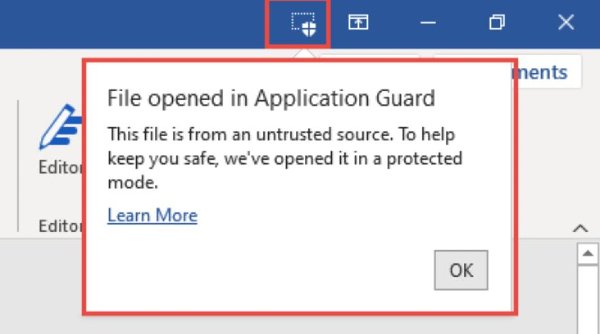
Application Guard for Office
Application Guard in Office enhances user protection mechanisms. Application Guard in Office is nothing but “a secure container that is isolated from the device through hardware-based virtualization.” In its recent blog post, Microsoft wrote:
“When Office opens files in Application Guard, users can securely read, edit, print, and save those files without having to re-open files outside the container.”
Defending organizations against emerging cyberattacks, Application Guard for Office can actually help prevent untrusted files from accessing trusted resources, according to Microsoft.
How to enable Application Guard for Office
- Download and install Windows 10 cumulative monthly security updates KB4566782.
- Download and install the Application Guard for Office Feature enablement package.
- Navigate to Local Group Policy Editor\Local Computer Policy\Computer Configuration\Administrative Templates.
- Set the group policy “KB4559004 Issue 001 Preview” to Enabled.
- Under Windows Features, select Microsoft Defender Application Guard > Select OK.
- Enabling the Application Guard feature will prompt a system reboot. You can choose to reboot now or after step 4.
- Navigate to Computer Configuration\Administrative Templates\Windows Components\Microsoft Defender Application Guard.
- Turn on the Microsoft Defender Application Guard in Managed Mode group policy.
- Set the value under Options as 2 or 3 > Select OK or Apply.
- Reboot your Windows 10 PC.
For now, the Application Guard functionality is limited to organizations with Microsoft 365 E5 or Microsoft 365 E5 Security license or Users who use Microsoft 365 Apps for enterprise on Beta Channel. The Application Guard feature is disabled by default.
Meanwhile, let’s take a look at these safety and security tips to protect data when working remotely.
Leave a Reply