When you try to connect your eligible YouTube Channel to your existing AdSense account, you fail and receive error messages – Oops something went wrong, Error AS-10 OR AS-08 OR 500, That’s an error, then know that you are not alone. YouTube has acknowledged this server-sided bug, which is preventing content creators from monetizing their videos and earning Ad revenue.
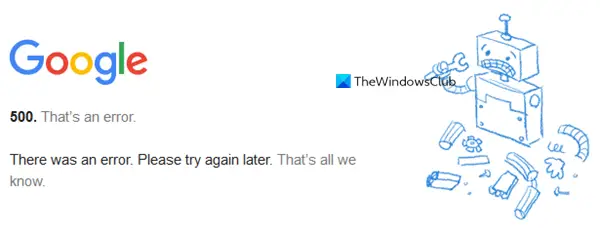
Error AS-10 plagues YouTube monetization efforts
Of late, several YouTube channel owners including us have been facing issues connecting their YouTube channel to their AdSense account.
We have also been receiving these errors whenever we have been trying to connect our YouTube Channel to our 10+ year-old existing AdSense account for monetization purposes.
YouTube acknowledges bug preventing channels from earning Ad revenue
In a reply to TheWindowsClub’s tweet, YouTube has acknowledged that the company is of the issues being faced by some channel owners.
“Our team is aware and we’re working on a fix,” YouTube told TheWindowsClub.
We are unable to connect to the Creator Support Team as we do not see that option.
Thanks for sending this our way – our team is aware and we're working on a fix. You can also reach out to Creator Support team for more help: https://t.co/LuEVfRX6hN. Tweet back @ us if needed.
— TeamYouTube (@TeamYouTube) October 20, 2020
YouTube’s clarification clearly contradicts Google’s YouTube Forum community’s suggestions like “Try using different browsers” and “Disable Adblockers.”. While these suggestions seem to have helped some, one has to understand that these could be just happening randomly – as the errors being displayed are server-side errors.
Unfortunately, despite trying five different web browsers including Chrome, Edge, Firefox, Opera, and Vivaldi, those two YouTube error messages continue to prevent us from connecting our channel to our AdSense account.
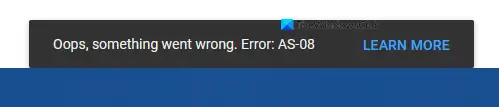
Furthermore, clearing the browser cache, browsing in Incognito Mode, and using VPNs from two different PCs and smartphones without adblocker (as suggested by Google Forum experts), the issue did not get fixed.
We have have tried 5 different (Chrome/Edge/Firefox/Opera/Vivaldi) browsers, with cache cleared, as well as in Incognito Mode, with and without VPNs, from 2 PCs and 2 Phones, with/without adblocker, daily.
The best we have gone forward is when our browser hung at the Processing, Please wait screen.
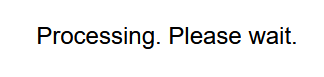
After that nothing – back to square one.
Read: How to contact YouTube Support.
What is Error AS-10?
While there is no enough information available about Error AS-10. We have come across numerous complaints on Google Support forums where YouTube channel owners have described this issue as a ‘bug.’
What is Error 500?
HTTP Error code 500 is a “server-side” error, which is a problem with the website’s server and cannot possibly be fixed by users.
We can only hope that the company fixes this problem soonest as this is preventing some from monetizing their eligible channels.
UPDATE: Here’s a workaround that helped us fix this YouTube not connecting to Adsense Account; Error AS-10 OR 500 issue.
Leave a Reply