Microsoft is actively adding an e-commerce flavor to Edge. By announcing new online shopping features, Edge hopes to help users save money and avail discounts on products easily. Microsoft Edge provides you with several built-in tools to help you save time and money while buying stuff online. Some of the newly-added features are auto-fill coupons and price comparisons.
The deep integration of Microsoft Bing into Edge is finally paying off. Microsoft Bing recently added features such as Shopping Hub, Shop The Look, and Deals Hub to speed up your online shopping experience.
Edge to help you save money
“Coupons and promo codes are a great potential way to save money but they often require a lot of work to find, and too often they don’t work when you need them. That’s why I’m super excited to announce our new coupons feature in Microsoft Edge for desktop and mobile, which makes finding coupons faster and easier since the feature is built into the browser,” said Liat Ben-Zur, Corporate Vice President at Microsoft.
Edge will alert you if any coupons are available for the site you have visited. You can find a list of coupons. All you need to do is simply click on the blue shopping tag in the address bar. The best part, Edge will automatically show these promo codes at checkout.
New price comparison experience
Edge is expanding its price comparison tool with an “even more proactive” experience. Now, Edge will automatically check if a lower price is available at competing retailers. Edge will prioritize the lowest available price.
Other Edge shopping features
- A new Edge online shopping tool will display deals with customized retailer discounts on a new tab page.
- Microsoft Bing’s Deals Hub will help you browse deals across various retailers.
- Microsoft Bing’s Shopping Hub will help you browse and discover curated categories.
If you are shopping for the holiday season, Microsoft Edge is worth a try. If you are already an Edge user, make sure to keep the browser up-to-date so that you never miss any new features.
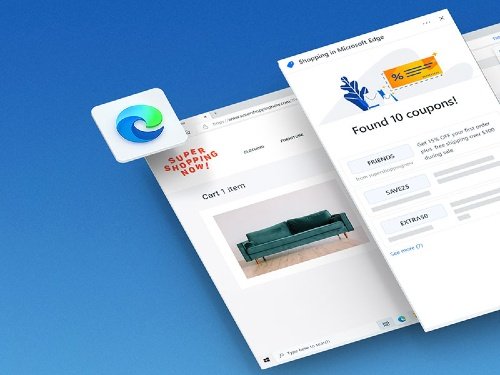
Leave a Reply