By now we suspect everyone must have heard of the Sysinternals Suite of applications. It is a suite that contains a ton of utilities that are designed to improve the way you use Windows 11.
Sysinternals Suite available via Microsoft Store and WINGET
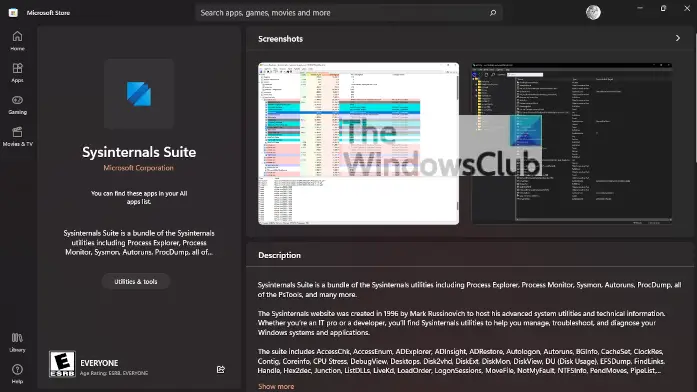
This suite has been around for quite some time, and the contents within it were created by Microsoft subsidiary, Sysinternals. Each utility within the package has a specific task, but not only that, all of them can be used via the command line whenever the user wants.
Now, downloading the Sysinternals Suite has always been a simple affair, but it is now even easier due to it being available right now on the Microsoft Store. Not only that, but it is also available via Windows Package Manager (WINGET).
The suite includes the following tools
AccessChk, AccessEnum, ADExplorer, ADInsight, ADRestore, Autologon, Autoruns, BGInfo, CacheSet, ClockRes, Contig, Coreinfo, CPU Stress, DebugView, Desktops, Disk2vhd, DiskExt, DiskMon, DiskView, DU (Disk Usage), EFSDump, FindLinks, Handle, Hex2dec, Junction, ListDLLs, LiveKd, LoadOrder, LogonSessions, MoveFile, NotMyFault, NTFSInfo, PendMoves, PipeList, ProcDump, Process Explorer, Process Monitor, PsExec, PsFile, PsGetSid, PsInfo, PsKill, PsList, PsLoggedOn, PsLogList, PsPasswd, PsPing, PsService, PsShutdown, PsSuspend, RamMap, RDCMan, RegDelNull, Regjump, RU (Registry Usage), SDelete, ShareEnum, ShellRunas, Sigcheck, Streams, Strings, Sync, Sysmon, TCPView, Testlimit, VMMap, VolumeID, WhoIs, WinObj, and ZoomIt.
If you want to download Sysinternals Suite for your Windows 11 operating system, then visit the official page on the Microsoft Store to get it. The size of the package is a little over 60 MB in size, so we expect most people to have little issues getting it on their machines.