Microsoft Edge browser could soon roll out an integrated VPN service called the Microsoft Edge Secure Network. Powered by Cloudflare, it would be a built-in browser VPN service, very similar to commercial VPN services. Reports also suggest that the service will be programmed to delete the diagnostic data collected, every 25 hours.
Edge browser may ship with a built-in browser VPN service
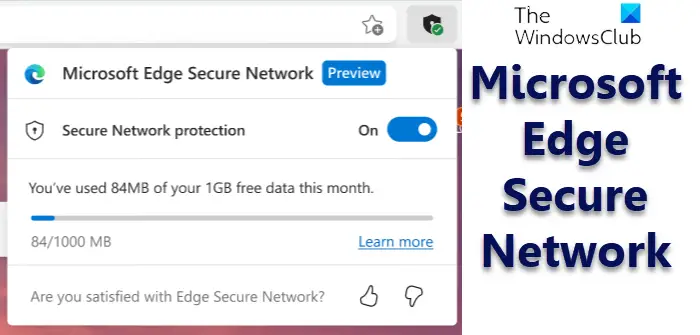
The attempt appears to be the latest bid by Microsoft to bolster its flagship browser’s proposition that has so far received only a satisfactory response. If you are aware, a Virtual Private Network or VPN service creates a safe and encrypted connection over a less secure network, such as the internet. So, a major advantage in running such a private network is enhanced online security, alongside hiding your location and data largely protected from your ISP.
Microsoft Edge Secure Network
As mentioned on support.microsoft.com Microsoft Edge Secure Network:
- Encrypts your connection: Encrypts your internet connection to help protect your data from online threats like hackers. When using Microsoft Edge Secure network, your data is routed from Edge through an encrypted tunnel to create a secure connection, even when using a non-secure URL that starts with HTTP. This makes it harder for hackers to access your browsing data on a shared public Wi-Fi network.
- Helps prevent online tracking: By encrypting your web traffic directly from Microsoft Edge, we help prevent your internet service provider from collecting your browsing data like details about which websites you visit.
- Keeps your location private: Online entities can use your location and IP address for profiling and sending you targeted ads. Microsoft Edge Secure Network lets you browse with a virtual IP address that masks your IP and replaces your geolocation with a similar regional address to make it more difficult for online trackers to follow you as you browse.
- Is free to use: Get 1 gigabyte of free data every month when you sign into Microsoft Edge with your Microsoft Account. See below instructions to turn on your Microsoft Edge Secure Network.
Commercial VPN services although safe and useful, come at a price and sometimes with additional downloads. When using Microsoft Edge Secure network, your data will be routed from the browser through an encrypted tunnel to create a secure connection, even when using a non-secure URL that starts with HTTP. This arrangement will make it harder for hackers to get any access to your browsing data on a shared public Wi-Fi network.
How to Turn on Microsoft Edge Secure Network
- Sign in to your Microsoft account
- Launch Edge browser
- Select Settings and more
- Turn on Microsoft Edge Secure Network
- The feature will turn off automatically when you close Microsoft Edge.
It’s unclear when exactly Microsoft Edge will roll out this VPN integration. However, the description on its support page that highlights important features, hints the rollout could be just around the corner.
For now, Microsoft Edge Secure Network is in the preview stage. So, all of its features are being rolled out for trials only. Users who are interested in testing it can use it and send feedback to developers.