If you have upgraded to Windows 8.1 , you must have noticed the updated Windows Store with its new look. Apart from the new look, in this post, we will talk about the other changes in Windows 8.1 Store.
Store Live tile on Start Screen
The first thing you’ll notice is the Store Live Tile on Start Screen itself. The new Store live tile gives you a glimpse of new releases, any special offers , special event or holiday related apps. All these gets displayed on the live tile itself thus giving the sneak peek without going to Store.
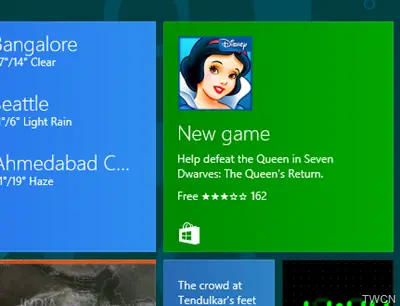
Weekly featured set of Apps
Once you enter the Store, you’ll notice on the left a set of apps that keep changing to show the apps and games featured for the week.
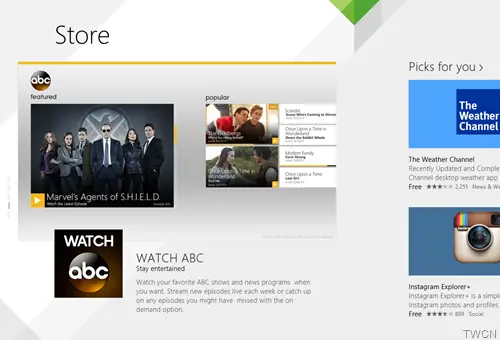 After checking out the weekly featured list, scroll to the right to see group of apps displayed under various headings, that includes:
After checking out the weekly featured list, scroll to the right to see group of apps displayed under various headings, that includes:
Picks for you: Store will recommend apps based on apps you own or popular apps. If you feel apps recommended are not of your choice, you can just click on ‘Not interested’ to remove it from a list. Or if you want to see more apps in the list, just click on the Name of the group/list.
Trending: The set of apps displayed and included in this list are those that are gaining popularity.
New & Rising : Apps that are worth mentioning and are new gets shown here.
Top paid : This list includes most popular paid apps.
Top free : Most popular free apps in the Store get listed here.
And that’s not all , just right-click or swipe down from the top to get the Store app bar which provides options of Your apps, Your account and all other app categories. It also has the Home button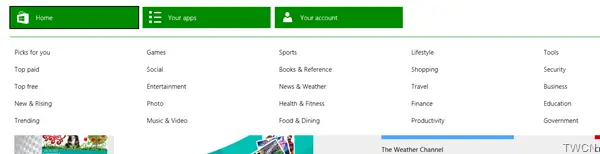
So clicking on any category will list apps from that category under various headings as seen above. And just scroll to the extreme right to get the See all option to list all apps in that category.
Searching too made easier
To find the app you are looking for can be found using the Search box now provided in Windows 8.1. You’ll see suggestions as you start typing the name of the app or its publisher.
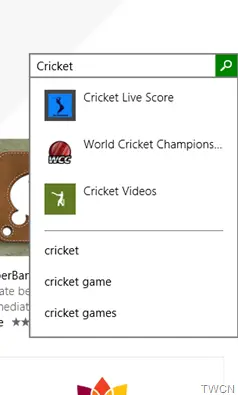 As new apps gets released everyday, just keep an eye on the Store Live tile which will display about these apps or can check the Store often so as not to miss the new apps, game released.
As new apps gets released everyday, just keep an eye on the Store Live tile which will display about these apps or can check the Store often so as not to miss the new apps, game released.
Leave a Reply