Newly introduced features in Microsoft’s OneDrive for Business now makes it even easier to create, share and find your files easily with the latest update. It gives you right-click menu options for files and folders to copy, move, download, delete and share.Microsoft announced these features recently. Let us have a look at them.
1] The Advanced option in context menu now allows you to view the version history of a file. Moving files around your OneDrive became even more simple using Move or Copy option in the context menu.
2] Smart Search makes it easy to find files and folders of your OneDrive. Just start typing the text and the results shows up matching files and folders. This includes files and folders you saved in your OneDrive and also which were shared with you. Single search will cover all files and folders.
3] Finding your recently edited, uploaded files is easy now. Recent files are shown as card layouts, instead of list of names. It includes your files in OneDrive and files shared with you as well. This card layout shows the preview of the file and also the context where the files are stored.
4] Now, OneDrive makes is easy to create and share folder in OneDrive for Business. Previously we needed to share the folder after creating it. But, with the latest update, as and when we create a folder, you can invite people to access that folder rather than inviting them after creating the folder.
These small changes beings the great use experience in the browser. Whatever device you use, accessing and editing OneDrive files along with Office make the process easy and quick. These new features will start rolling starting from this week through the end of March, says the OneDrive Blog.
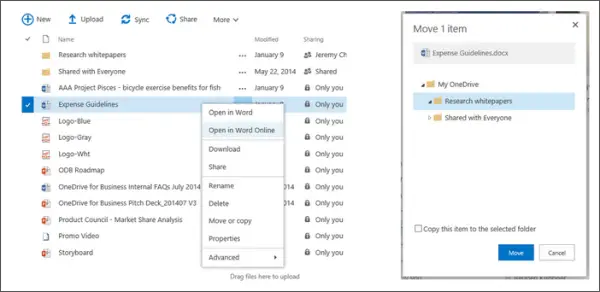
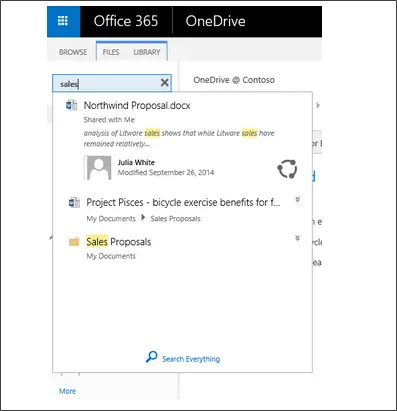
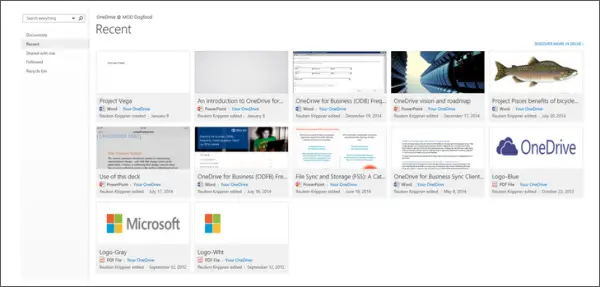
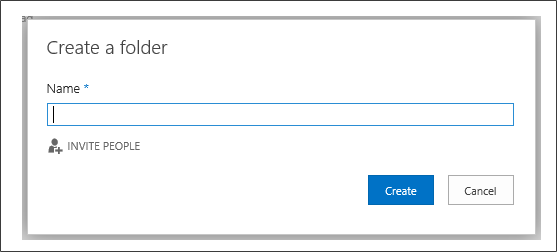
Leave a Reply