To be launched soon, Windows 10 has created a lot of buzz in the technology world. And while Microsoft has pinned a lot of hope on the new OS to boost its business it looks that many PC users are still clinging onto older OS versions.
Data from statistics provider Net Applications has revealed that Windows 7 is the most popular Windows OS even after 5 years of its launch. Windows 8 and Windows 8.1 which were successors of Windows 7 aren’t really customer favorites at the moment and occupy very less market share.
Windows XP is still second
Even though Microsoft ended Windows XP support on April 8th, 2014, the OS continues to be used widely. In fact, after Windows 7, it is the Windows XP that occupies the 2nd position in the OS market share.
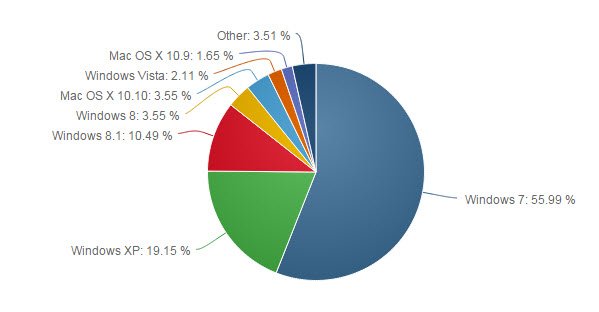
February 2015 data from Net Applications reports that Windows 7 occupies 55.99% of the desktop OS market share while Windows XP is in 2nd position with 19.15%.
Windows 8 and Windows 8.1 are still not so popular, with 3.55% and 10.49% market share respectively.
A wider user base of Windows 7 users means that customers are happy using this older OS and have rather ignored the updates that have in the form of Windows 8 and Windows 8.1. Even the additional features that the new OS has bought have not triggered a need to upgrade to newer versions.
So what does it mean for the upcoming Windows 10?
Microsoft has promised a free upgrade of Windows 10, at least for some time, asking users to upgrade their machines with the latest OS. Additionally, services like Cortana may attract a larger audience base with users exploring connectivity between Windows PCs and other devices like Windows Phone.
However, with questions over Windows 10 adaptation to different interfaces and compatibility still in mind, Microsoft may have to do more to convince users to upgrade.
Im still using Windows 8.1, Windows 10 Technical Preview, & Ubuntu 14.04 LTS
I miss XP as well ! bought 8.1 (I have windows 7) when I opened the pack only the product key for the 32 bit was there bottom line I’m still on 7 but XP was great lots of us miss it
Windows 7 is also my favorite OS, after XP.
It was great after seeing win 95 and win 98 XP was the one; one snag with 7 is one had to purchase new software, if I could recall my product key I’d install XP on a partition
I appreciate ur liking for XP. However the support has ended so just be cautious.
I will mate thanks for the warning
windows 8.1 Linux Mint 14.1
I still have copies of Windows XP. We use Windows 7 pro & ultimate on our hardware. I have a Dell Branded 8.1 disk that came bundled with my recent purchase. In all likelihood it will just stay in the box, or sell. I beta tested and occasionally use Windows 8, never have been impressed. Windows 7 not only works better, takes less space but by far in my humble opinion is more elegant. Them newer flat icons look silly to me. But that’s my opinion. Some may really like it. Looks are all about tastes. What’s not is the ease of use on non-touch screen desktops. Microsoft has a good idea but it’s product and it’s marketing obviously needs some help. Windows 10 hopefully for their sake will be. So far, I like.
I bought a Windows 8.1 machine but I wanted to downgrade to Windows 7 but apparently I cannot. I even tried to make my partition multiboot but that to was blocked by uefi. I rarely use 8.1’s metro and installed a thirdparty startmenu program to get the old Windows 7 feel. Anyhow I like 8.1’s speed. I only wish I could uninstall metro like any other program (wishful thinking). The other downside to 8.1 is the input lag (mouse) in games which makes most newer games almost unplayable (not the frames per second, just mouse delay). When Microsoft releases 10, I won’t be upgrading right away. If its too close to 8.1, I will buy a Windows 7 machine instead.
Can’t you just buy a copy of windows 7 and do a re-format it will be less costly than your solution
You can directly format the drive where Windows 8.1 was installed and then you can use the same drive to install Windows 7.
Thanks you guys for the tip. The trouble with this approach is that I’d have to format the whole drive. That includes the recovery drive and a third drive I’ve made for media. Since I don’t have an external harddive for those and I’ve givin away my old pc, I rather not format the drive. I just wanted both OS’, the other dedicated for gaming (Win7) and Win 8.1 for other things.
You can make use of the partitions in case you haven’t done yet.