Microsoft’s presentation web app Office Sway is coming to Office 365 business and education customers sometime this May. The preview version of the app was announced last year on October 1st and later on a preview for the iOS app was also released in New Zealand on October 31, 2014.
Over the last few months, Microsoft has been actively looking at improving Sway through direct feedbacks from the customers who have used Sway Preview. With what came as a special request from many users, Microsoft decided to start Sway’s rollout to Office 365 business and education subscribers.
Office Sway gets enhanced features
With Office Sway getting encouraging feedbacks from the users, Microsoft has added new features into the App such as simultaneous coauthoring, creating interactive charts and embedding Office documents (such as Excel charts and graphs).
Office 365, business or education, subscribers shall soon get access to Office Sway, said Microsoft. Sway team mentioned at the Office blogs,
“Sway for Office 365 will be available to First Release customers initially, and then we will roll out Sway to all eligible Office 365 customers over the coming months. Both Sway on the web and the next Sway for iPhone update will support logging in with Office 365 work or school accounts”.
There is some difference in interface for those who login into Sway with Office 365 work or school account.
- Microsoft is analyzing the content source order that makes better sense for the users to use. Going ahead, Microsoft may replace consumer OneDrive with OneDrive for Business and thereafter Facebook with Delve.
- Office 365 users will see a fourth option called My organization under the Share button, which requires that viewers are logged in with credentials from your organization to see the Sway. My organization will be the default setting for all new Sways in Sway for Office 365.
- Microsoft has also removed sharing buttons from the top level of the product making sharing a more intentional job. For those who are looking to share with the social media, they will have to first change sharing level to People with the link or Public and then copy/paste the link directly to the social network.
- Admins will have some control on Office Sway.
Looking to make Office Sway popular, Sway.com and Sway for iPhone will support more language versions, for both consumers and Office 365 business and education users. Initially, the supported languages will be Dutch, French, German, Italian, Japanese, Portuguese and Spanish.
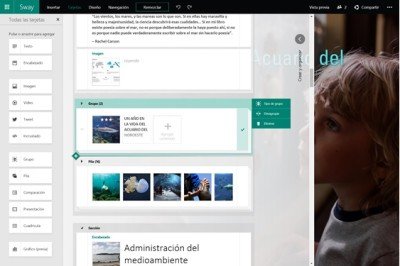
Leave a Reply