Windows 10 build 10134 is out for Windows users and includes a couple new additions over its earlier build 10130. 2 changes that can be noticed on the browser side are addition of a new home button and the ability to import favorites from another browser. The Home button can be seen added adjacent to the URL bar for easier navigation to get back to the homepage.
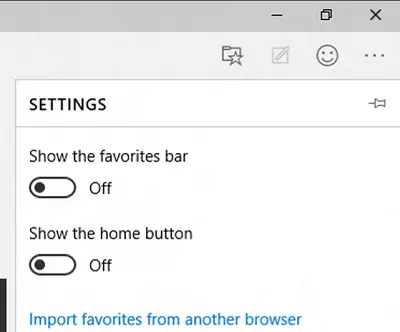
Edge Browser’s new Home Button
The importing of favorites is fairly simple and quick process. All it requires a user is to open settings and click the link to import the content. Once done, a user gets the option to select which browsers he want to aggregate his favorites from and click import.
What lacks in the browser currently is the ability for users to create a new windows by dragging it out of the browser. That said, for viewing the two tabs side by side, you just need to right-click the tab and use the Move to new window option from the menu. Alternatively, you can right-click a link on a web page and use the Open on new window option.
The Edge browser features a minimalist design similar to what is noticed in Chrome and Firefox, but with Microsoft’s modern touch, using the title bar as place to house your tabs. Just underneath Tabs, different navigation controls rests which feels more like title bar for the site.
Although, the 2 features count as just a small additions to the browser, Microsoft has introduced some significant changes that make the browser a preferred choice for users. Each new additions subsequently help in building a better browser.
Windows 10 is to be released to consumers worldwide on July 29th.
As of now, the last Windows 10 Build for PCs available is 10130. There’s no Build 10134 released.