The Microsoft Edge team constantly works on the new browser from Microsoft to provide better user experience every time. Now, the team has built a new accessibility architecture for Microsoft Edge that will improve user experience. This new Microsoft Edge accessibility architecture uses HTML5 and UIA for improvising the end users’ experience on the browser.
Microsoft’s team has announced this new feature on their Twitter handle as well.

Previous architecture and new Microsoft Edge accessibility architecture
The Microsoft Edge accessibility architecture was first announced at the end of April 2016 on Windows Blogs. The architecture looks as follows:
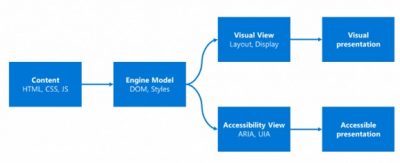
The team mentioned that in the previous architecture, accessibility objects were generated and tightly associated with the DOM tree. However, this particular architecture gave rise to many engineering challenges to maintain and evolve. On the other hand, the newly introduced Microsoft Edge accessibility architecture supports modern web standards, and provides a foundation to make the web platform more accessible than ever.
Technicalities of the new Microsoft Edge accessibility architecture
In the modern Microsoft Edge accessibility architecture, the accessibility information is displayed through the UI Automocation or UIA framework. To provide better user experience; HTML, CSS, and ARIA markup are translated into UIA objects. Apart from this, the Microsoft Edge accessibility architecture uses HTML5Accessibility to measure the success of better user experience.
The team mentions,
“As part of our ongoing work to advance Edge’s accessibility, we want to make sure developers and users can easily get accurate information on platform accessibility across browsers, making it easier to build more accessible sites and make informed decisions when using accessibility features.”
HTML5Accessibility is a popular resource for getting this information that summarizes and rates major browsers’ HTML5 platform accessibility. The success criteria of enhanced user experience include mappings to the accessibility API, keyboard accessibility, and the accessibility of error states.
The new Microsoft Edge accessibility architecture also makes use of HTML5 sematic elements to enhance the end user experience. Some of these important elements are;
- Landmark navigation
- Jump to main content
- Accessible form controls
- Accessible labels and descriptions
- Exposing validation errors to the user
- Control over high contrast adjustments
The Edge team mentions that the accessibility improvements are in active development. Hence, users can preview many of these features in the latest Windows Insider Preview builds.
Read more about this new Microsoft Edge accessibility architecture on Windows Blogs.
Leave a Reply