For those who missed Instagram on PC’s and Tablets, here comes the good news. Instagram is now available on Windows 10 PCs and laptops. Although the App was late to hit Windows Mobile and debuted only this April, it has more than made up for its late entry. Remember, there’s still no iPad app for Instagram.
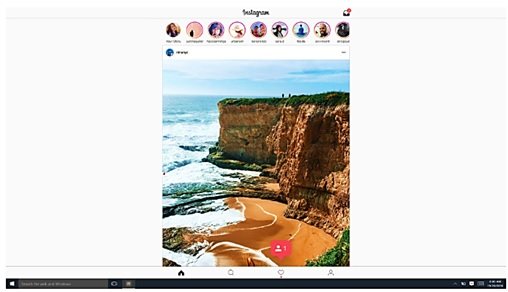
Instagram app for Windows 10 PC
Starting today, you can install Instagram to your Windows 10 PC, Surface, or laptop. However, it’s not available on Xbox or HoloLens, yet.
Tuula Rytilä, Corporate Vice President, Microsoft mentioned on the Windows Blog,
We welcomed the Instagram app for Windows 10 mobile back in April, and you can now use the app right from your Windows 10 tablet or PC with Windows-only experiences such as Live Tiles, which let you see new photos and notifications right from your home screen.
Make note of the “Exceptions” please
Although the app is officially available on Window 10 PCs and tablets, it is worth noting that certain features may not be available for all devices such as capturing and uploading videos or photos. As on today, Posting and editing photos is only available for tablets and PCs with touch screens and backward facing cameras. Hence, you may still feel disappointed if you don’t have touch Windows 10 devices.
Below is the list of features that you can use in Instagram on your Windows 10 PC,
- Post and edit photos ( Available only on touch Windows devices )
- Stories – Stories from people you follow will appear in a row at the top of Feed.
- Live Tiles
- Rich, native notifications for important updates
- Instagram Direct to exchange messages with one or more people, and share posts you see in Feed as a message
- Full featured Search, Explore, Profile, and Feed
If you use Microsoft Surface devices, you can switch between the front and rear cameras. In case your device doesn’t have a camera, the app automatically doesn’t show up the camera icon.
The new Instagram app for Windows 10 is free today on Windows Store. In case you have already tried it, let us know how it fared.
Leave a Reply