Microsoft Teams was designed keeping office users in mind, particularly corporate ones. It offers them corporate-wide workspace where they can have conversations as large groups or in smaller, private groups and discuss marketing strategy. The service was primarily rolled out as an alternative to the popular Slack platform, which allows coworkers to collaborate via chat in a similar way. Since its inception, the cloud-based collaboration chat app has been adding new features and tools. Microsoft Teams has made an effort to explain all of them via its Microsoft Teams Test Drive Sessions.
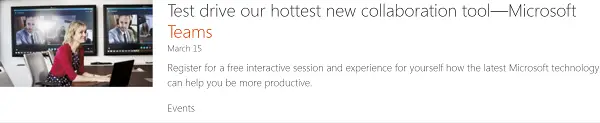
Test Drive Microsoft Teams
Microsoft Teams test Drive sessions include 90-minute sessions that start with an online business roundtable discussing your biggest business challenges with a trained facilitator and then transitions into a live environment in the cloud. Office 365 subscribers receive a link to connect their own device to a remote desktop loaded with the latest technology from Microsoft. This offers a first-hand experience on how Microsoft tools can be employed to solve various challenges.
Today’s fast-paced workplace requires you to transition between tasks seamlessly and find things quickly. As work and collaboration evolve to become more web-based and complex, changing professional styles call for tools that provide agility across the full span of a workday”, mentions Office blog.
What’s the need of such sessions? Well, instead of wasting time searching for our most-used features and content, a simple technology that allows us to transition from email to collaboration to project work and back again with ease would be of much benefit.
Microsoft Test Drive sessions offer this opportunity. During its small-group sessions, users can apply latest tools and technology provided by the company to businesses and see how they work.
Microsoft Teams graduated from its preview stage this week and is available to commercial customers globally through their Office 365 subscriptions.
Register here: US customers | Non-US customers.
Leave a Reply