As part of the previous Edge Web Summit, Microsoft had announced that they would be rebooting the Microsoft Edge DevTools. Today the company has announced the availability of the DevTools as a web app from Microsoft Store. With the new Microsoft Edge DevTools Preview app one will get to preview the latest DevTools along with the tools that are already available for Microsoft Edge.
Microsoft Edge DevTools
Since the DevTools is based on the latest Insider Preview version of the Microsoft Edge DevTools, one should be able to use the recent update with the DevTools without having to install a full insider release. That apart some of the new features like debugging outside of the local browser, including web content in apps and other remote debugging devices will be exclusive to the app.
Debugging the web outside the browser explained
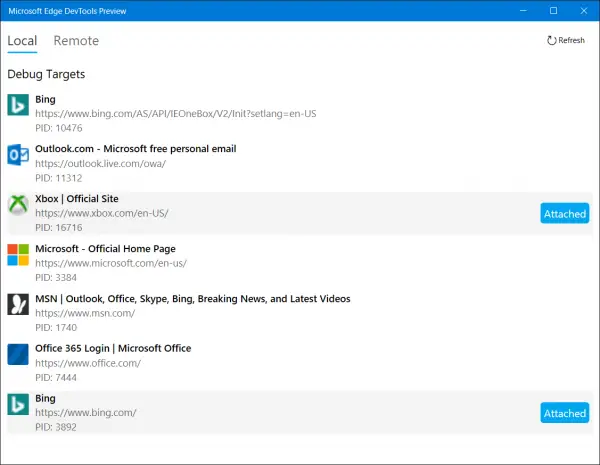
It is but natural for us to restrict our thoughts and just think about browsers when it comes to the web. We don’t realize that the web is a part of many other functionalities apart from the browser on the Windows. For instance, the WebViews is used in apps, add-ins for Office, Cortana, Progressive Web Apps and more. The DevTools now lets you attach any of the tools to any instance of the EdgeHTML engine.
How do Debugging remote devices work?
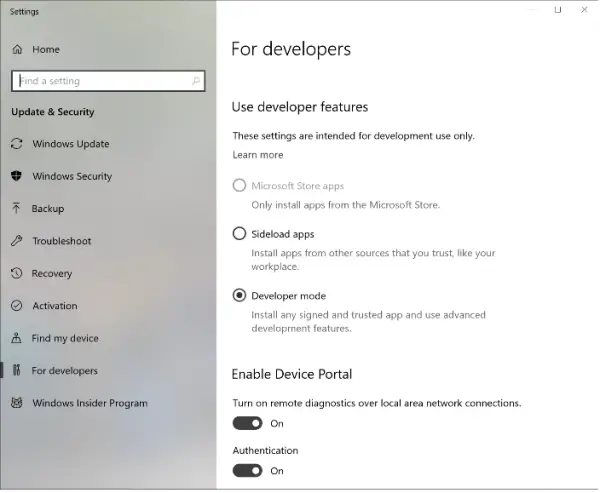
As we explained earlier, the web also runs on devices other than the dev machine. One might wonder how to debug the web on an Xbox, HoloLens or an IoT device. It is for this reason that Microsoft has added the remote debugging feature to the new DevTools. Henceforth developers can connect to the device over the network or via USB by using Device Portal in the Settings app.
This feature is in preview phase alongside support for JS debugging of another instance of Microsoft Edge on another device. Microsoft has assured that they will be adding support for DevTools against any EdgeHTML instance on any Windows 10 Device. Additionally, they have also promised a lot of ongoing improvements in reliability and performance on the Edge DevTools.
Leave a Reply