Microsoft announced PowerShell Core to push the boundaries further in such a way that the language is available for everyone no matter where they are from or what platform they work on. Hence, they made PowerShell Core of Windows 10, Linux as well as macOS. Also, it supports all the architectures of the mentioned platforms. In order to make it better integrated to the supported platforms individually, they are starting off with Linux, and today Microsoft announced that PowerShell Core is now available as a Snap package for Linux Machines.
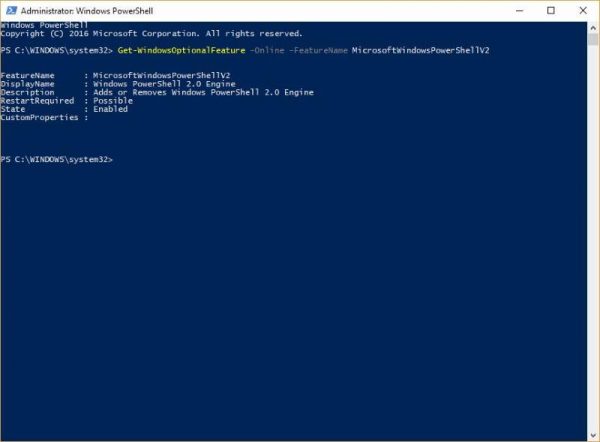
What is a Snap Package for Linux
To be precise, Snap Packages are applications that are bound together and can be installed on multiple Linux distributions.
They are actually a really practical approach. As on the blog post, Microsoft said that it is better than the traditional Linux software packages like DEB and RPM. Some of those advantages are as follows:
- Snap packages carry all of their own dependencies, so you don’t need to worry about the specific versions of shared libraries installed on your machine
- Snap packages can be installed without giving the publisher root access to the host
- Snap packages are “safe to run” as they don’t interact with other applications or system files without your permission
- Updates to Snaps happen automatically and include the delta of changes between updates
How to install it?
If you wish to install PowerShell Core as a Snap Package, first of all, make sure that you have Snapd installed.
Then, just run this command and get it ready for you.
snap install powershell --classic
After this is done, just type in pwsh to launch PowerShell on your Linux Machine.
In case, you wish to see the bug fixes and features earlier, just install the preview version of PowerShell by running the following command.
snap install powershell-preview --classic
And now, if you want to launch PowerShell Preview just type in pwsh-preview from your terminal.
You can read more about this announcement here.
Leave a Reply