Ultimate Windows Tweaker 4.5 supports Windows 10 October 2018 Update (v1809) and adds several new tweaks. While you may be able to access all these via the Windows 10 Settings app, the Registry Editor or the Group Policy Editor, Ultimate Windows Tweaker makes things easier for you by offering all useful tweaks from its single UI.
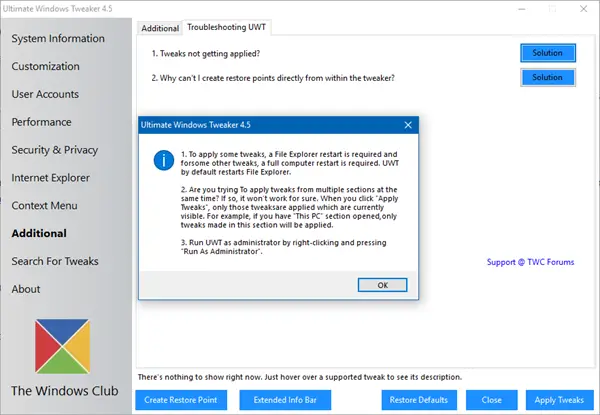
Ultimate Windows Tweaker 4.5 released
Here is what is new in this version:
- Added “CMD (Admin)” in Customization > File Explorer > Context Menu > Desktop Context Menu.
- Show Libraries Before This PC In Navigation Pane
- Show OneDrive In Navigation Pane
- Remove Double Blue Arrows From Compressed Files/Folders
- Added Troubleshoting UWT tab in Additional section
- Disable Timeline Feature Security & Privacy -> Security Settings
- Code improvements to improve UWT’s performance
- Supports Windows 10 October 2018 Update.
Check out this video made by our developer Paras.
Click here to download the latest version.
Leave a Reply