Microsoft had announced Windows Subsystem for Linux with Windows 10 v1607. It has been about two and a half years since then, and the Linux flavor distros in the Microsoft Store have been growing at a good rate with major players like Ubuntu, Kali Linux, Open SUSE, and more have been making their way to be available on the Microsoft Store. Having used it personally a lot of times, one of the features that has been missing from these Windows Subsystem for Linux distros is that the files created and stored within them could not be browsed using File Explorer.
Microsoft has announced that they will be bringing in the feature that will enable the users to browse the Windows Subsystem for Linux files using the File Explorer in Windows 10 v1903.
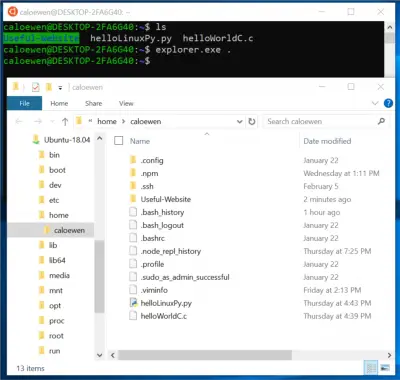
Explorer will be able to browse Linux files
To use this, all you need to do is open your Linux distro on Windows 10 and navigate to the home directory, enter explorer.exe and hit Enter to launch the Home directory in the File Explorer.
With this feature being available everywhere, you will be able to edit the created files in external editors outside of the Linux Command Line. For example, you can use Visual Studio Code to edit your Python files and just perform normal file handling operations from the distro’s directory and the separate Windows 10 directory.
You will notice that the distro’s file is given the path:
\\wsl$\ <distro name running>\
Microsoft says that they have been working on improving the discoverability of these files. This means that there will be easier and intuitive for a normal user.
There are more command line based features too which you can learn more about in the official release note here on MSDN.
Leave a Reply