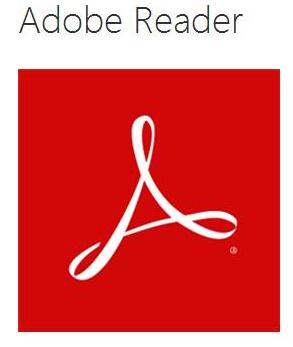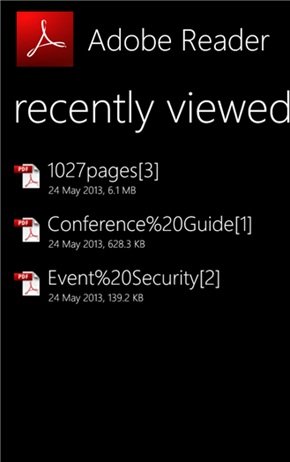A small but an important update for Windows Phone 8 users. Microsoft announced that the official Adobe Reader app for Windows Phone 8, allowing its users to open and read a wide variety of PDF documents. The application was a much awaited one because .pdf files are widely used, especially where document’s security and secrecy is a concern.
What’s nice to observe in this free application is that it comes with in-built features that allow users to copy and paste, search the text for specific words, and zoom in on a page. Windows Phone 8 users can also now view protected PDF documents, navigate documents quickly through thumbnails allowing for a page by page reading or in continuous scroll mode. Also supported now are hyperlinks and bookmarks allowing you to quickly jump to a particular section or webpage.
A quick summary on available features
- Much faster in operation opens PDF documents instantly.
- Possibility to view password-protected PDFs and sticky notes.
- Search text option to find specific information.
- Two viewing modes, single page and continuous scroll.
- Closer view possible with zoom in mode
- Additional Navigation options
- Copy text option
Though Adobe reader app does allow for basic functions like reading and copying, it lacks enhanced features such as sending your PDF file through e-mail, seeing PDF files at SkyDrive or reading PDF files in the SD card.
Though we are not complaining this time, let’s hope Adobe takes a notice of it and include it in the next version. What say?
Download your free copy of Adobe Reader here.