Well, yet another bad news for Microsoft’s Windows 10 Anniversary Update. Recently, we covered news that mentioned various problems users are facing after installing the Windows 10 Anniversary Update. Now, yet another report has come forwards where users have mentioned that their webcams have gone defunct because of the Anniversary Update on their machines. Several users have posted this issue with their webcams on Microsoft’s forum.
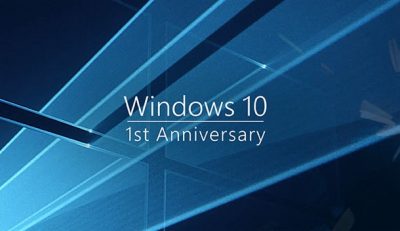
Camera App Error Code 0xA00F4271 (0x80070491)
Apparently, the new update dropped support for two major video compression formats, i.e. H.264 and MJPEG codecs. As a result, many users reported the issue with their webcams, such as the unavailability of MJPG formats from streaming cameras in both Microsoft Media Foundation and Direct Show. Some users have reported receiving Windows 10 Camera App Error Code 0xA00F4271(0x80070491) error message.
However, according to the reply from Microsoft’s camera team, this is not a problem. In facts, it’s a way to prevent performance issues as some of the Windows apps have direct access to the webcams after the update.
The reply says,
“One of the main reasons that Windows is decoding MJPEG for your applications is because of performance. With the Anniversary Update to Windows 10, it is now possible for multiple applications to access the camera in ways that weren’t possible before. It was important for us to enable concurrent camera access, so Windows Hello, Microsoft Hololens and other products and features could reliably assume that the camera would be available at any given time, regardless of what other applications may be accessing it. One of the reasons this led to the MJPEG decoding is because we wanted to prevent multiple applications from decoding the same stream at the same time, which would be a duplicated effort and thus an unnecessary performance hit.”
So, from the above explanation, we can understand why Microsoft took the decision to decode MJPEG. It is mainly because of the Windows apps such as Windows Hello and Microsoft Hololens. These steps were taken so as to protect the PC from unwanted or third-party decoding the same video streams.
However, this explanation hasn’t stopped users from expressing their dissatisfaction and frustration. Many users are unhappy because of Microsoft’s this step and that too without any notifications. This is actually making many products in the market. Webcams of several companies are freezing while users are using it during video chats or even during Skype conversations. All in all, the webcams are becoming useless because of Windows 10 Anniversary Update. Microsoft needs to quickly provide a solution, or the users’ frustration will only build up.
A Microsoft engineer replying to comments said that the company may have done ‘a poor job’ in communicating this change to the users. He said:
We dropped the ball on that front, so I’d like to offer my apologies to you all.
A fix is expected in September.
Workaround
A workaround being suggested on the web is to change the value of the EnableFrameServerMode DWORD to 0.
You will find it here in your Registry Editor:
HKLM\SOFTWARE\WOW6432Node\Microsoft\Windows Media Foundation\Platform
Read the complete thread on this issue on MSDN.
i have a webcam from micrososft befor the update does t turn it self on
not in windows 10.perhaps its to old webcam
Just checked my Dell Inspiron 17R via installed OBS, webcam still working…think Alberto is right, affects older webcams.