Making the project models for your kids now becomes easier. The latest app Tinkerplay helps you making the custom 3D models. With the help of a 3D printer and the Tinkerplay app, you can create the 3D models of different fantasy characters like Ninja, Scorpion, Dinosaur and many more.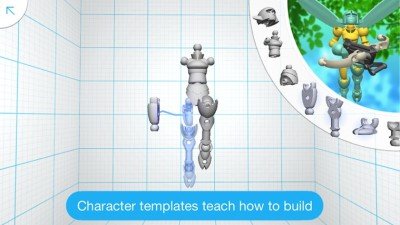
Autodesk Tinkerplay
What’s better than putting together fantastic creatures and objects in 3D on your Windows PC, laptop, tablet or phone? Printing them in 3D! That’s what Tinkerplay offers, says Microsoft.
Just create the fantasy character on your Windows PC, tablet or phone and get them printed in 3D. You can use your creative imagination to create these characters or can use the templates provided by the app. Just select a template in the Tinkerplay app, drag the parts together, make the object on the screen of your device, connect the device to the 3D printer and you are done.
It is a very simple app and the kids won’t need any tech knowhow to use it. The app supports multi-touch support making it very easy for users to drag and assemble different parts of an image. Before you get the parts printed, you can check the image from the different angle by zooming and rotating it. The app also shows how many print runs it will take to print the complete image. The app automatically saves the designs you’ve made so that you can use them again when needed.
Even if you don’t have a 3D printer at home, Autodesk Tinkerplay is a great app for your kids to play with and enhance their creative imagination. It is available at the Windows Store as well as the Windows Phone Store.
Leave a Reply