There seems to be a problem with CCleaner when it comes down to Firefox and possibly other web browsers. A user made the report on the Piriform Community Forums, and what he had to say is quite disturbing. According to the user who goes by the name, ArchAngle, CCleaner version 5.46 skips Firefox while cleaning without giving the option to close the web browser. This is quite strange, but what’s even more interesting is the fact that the user claims the settings have not been changed.
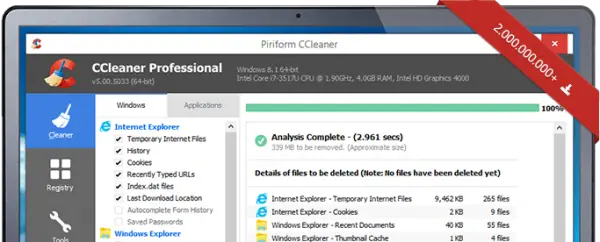
CCleaner updated itself without permission
Even after multiple checks and retries, the problem persists, and then things took a nasty turn.
From what we’ve come to understand, this particular user, at the time, was using CCleaner version 5.35.6210, or so he/she thought. You see, the software decided to update itself without any form of consent.
Yet again, the user claims that the CCleaner settings were not set to automatic update, therefore, this should not have happened in the first place. For whatever reason, the update was made and now the new version of the popular registry cleaner is bugged out.
It would appear as if the issue does not affect the portable version of CCleaner, which is good news. As it stands, then, we’d like to recommend folks to remove CCleaner version 5.46 from their Windows 10 computer and run the portable version until the developers have gotten things under control.
Now, the developer did attempt to update CCleaner a few hours ago to version 5.47, but the update was quickly removed because of a “user preference that would not save correctly when changed.”
Since the release of v5.46 we have updated some users to this version to meet legal requirements and give users more autonomy and transparency over their privacy settings.
Can the problem be fixed before an update?
One user recommends trying to restore the tool to its default state by going to Options > Advanced. If that doesn’t work, then reinstall CCleaner and try again.
Read the forum post here.
Leave a Reply