Phishing has become a growing menace where cyber criminals trick you into sharing information, usually via a fake website. As such, there is dire need to have some kind of mechanism in place to avoid such unwelcome instances in the first place. Google’s Chrome gives you some respite in this regard. The browser is equipped with ‘Safe Browsing Technology’ that warns you when the site you’re trying to visit is suspected of phishing or malware.
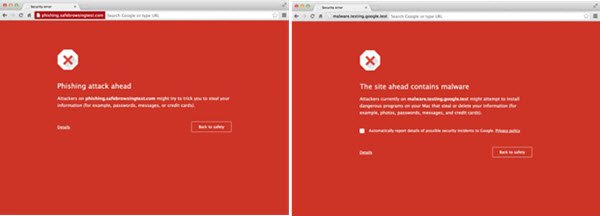
Whenever you visit a web site that may be a Phishing website or one which could infect your computer with malware, Google will display bolder warning screens!
There has been some changes made to design lately. Google engineer Adrienne who also holds the security researcher portfolio at Google took to Twitter to reveal the newest designs for malware and phishing site warnings. The designs are out on the Canary and Developer channels only.
One difference, readily noticeable is the absence of animated expressions (cartoon) associated with the warning, perhaps to make user take the warning more seriously.
See the phishing warning screen here and the Malware warning screen here. You will need to visit these web pages with Chrome browser only to see them.
If you received a phishing warning, but believe that the page visited is actually a legitimate page, please report the error to Google.
Check if phishing and malware detection is turned on!
Click the Chrome menu Chrome menu on the browser toolbar and select Settings. Click Show advanced settings and find the “Privacy” section. Enable the box next to “Enable phishing and malware protection.”
Having the feature turned on, you visit a website that is suspected of malware, you may receive one of the following warning.
- The Website Ahead Contains Malware
- Danger: Malware Ahead!
- Reported Phishing Website Ahead!
Stay safe!
Leave a Reply