Command Prompt aka CMD’s days may be numbered thanks to Windows PowerShell, Microsoft’s task automation and configuration management framework. According to Richard Turner, Microsoft’s senior program manager, Windows PowerShell is the future.
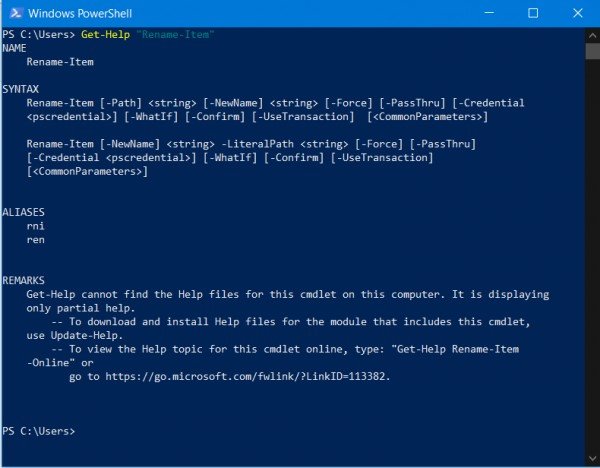
‘PowerShell is the future’
Responding to tweets complaining about the lack of interoperability between the number of command-line options in Windows, Turner suggested users should stop using cmd once and for all.
Turner said Cmd is in maintenance mode and the purpose of its existence is limited to offering backward compatibility, further adding that cmd should not be used for interactive shell work.
“Cmd is in maintenance mode. It’s job is to preserve back compat with ancient & immutable scripts. That’s it. Period. It should not be used for interactive shell work,” tweeted Turner. “PowerShell is the future,” he added.
What’s the difference between Command Prompt and PowerShell, you ask?
Command Prompt or cmd is an older command-line interpreter that came as a successor to the MS-DOS Command line. Windows PowerShell, on the other hand, comes with Windows 10, Windows 8, and Windows 7 operating systems out-of-the-box.
While two command-line tools can confuse users, PowerShell is more advanced between the two. Most users complain that not all cmd commands run in Windows PowerShell.
In a nutshell, cmd is a simple Win32 application and Windows users use it to configure Windows settings or fix certain components of the Windows operating system. Basically, it’s a more advanced or upgraded version of MS-DOS.
Windows PowerShell, on the other hand, can perform more complex tasks. Based on the .NET framework, Windows PowerShell can also handle System Administration related tasks very well.
Again, cmd is only for basic users who want to perform basic OS-related tasks whereas PowerShell is used in more complex operations such as managing a remote server or a computer.
Meanwhile, let’s take a look at some of the basic PowerShell commands that every Windows 10 users should know as well as the list of cmd commands and their equivalent command for PowerShell.
Leave a Reply