Organizations looking to use Windows 11 or Windows 10 version 21H2 now have the chance to commercially preview either operating system before their respective release dates that are destined to happen before the end of the year.
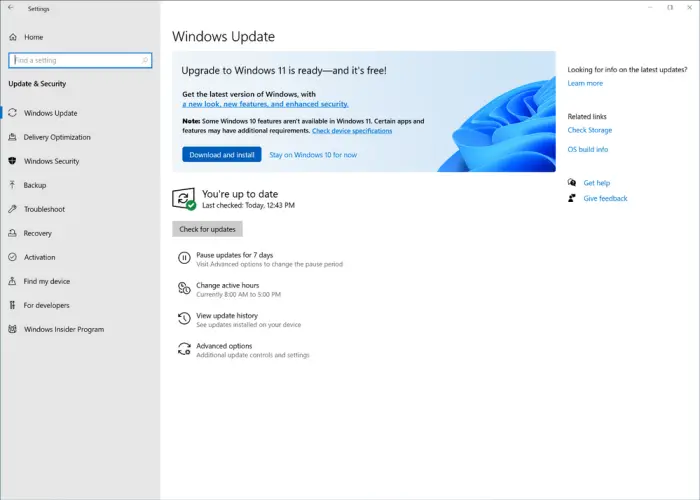
Windows 11 and Windows 10 21H2 Commercial Previews now available
Today, we released Windows 11 and the Windows 10, version 21H2 feature update for commercial preview. Organizations enrolled in the Windows Insider Program for Business can access these builds through all standard channels, including Windows Update, Windows Server Update Services (WSUS), Azure Marketplace, and the Windows Insider Program ISO download page. Along with commercial pre-release availability, we are also offering free support for commercial organizations running these builds.
In order to take part in this preview, organizations must be a part of the Windows Insider Program for Business initiative. These builds, according to Microsoft, can be accessed through all the regular channels, which include Windows Update, Windows Server Update Services (WSUS), Azure Marketplace, and the Windows Insider Program ISO download page.
Interestingly enough, Microsoft says it plans to offer free support for any commercial organization that takes part in the preview of Windows 11. This means that businesses can test these builds via any favorite method with the peace of mind of knowing Microsoft is there to help.
How to access the commercial preview via Windows Update or Windows Update for Business
A commercial device that was configured purposely for the Windows Insider Program or Windows Update for Business will be offered Windows 11 automatically. Now, we should point out that this offer is optional; therefore, you do not have to upgrade from Windows 10 if you’re not interested.
From what we can tell, the update procedure will offer Windows 11 first. If rejected, then Windows 10 version 21H2 will take its place.
Understand that both previews are optional, so try and keep that in mind until the time comes to install.
How to access commercial previews using Windows Server Update Service (WSUS)
If you check WSUS and Microsoft Endpoint Configuration Manager, you should come across both previews. If, for some strange reason, you do not see the previews, simply synchronize the categories, and right away, they should now appear.
To access Windows 11 and Windows 10 version 21H2, every device must be upgraded to the Windows 10 update released on September 1, 2021.
How to access commercial previews from the Windows Insider Program ISO Download page
There’s not much to say here, really. Just open your web browser, then visit the Windows Insider Program ISO Downloads site. From there, choose the Windows version you want to download, and that’s it; the rest is up to you.
How to access commercial previews through Azure Marketplace
When it comes down to downloading the commercial preview via Azure, that is super simple. Go to the Windows 11 Preview section to get that operating system or Windows 10 Preview for the other.
Get the full details at Microsoft’s Tech Community
Leave a Reply