Microsoft has made several changes to the rendering engine that powers its newest web browser, Edge. We’ve seen a lot of what Edge is capable of, and many have fallen in love. However, what if we could create our own web browser, wouldn’t that be glorious?
Th rendering engine is called Microsoft EdgeHTML, and it is now available to developers. With it, it is entirely possible to build your own web browser for Windows 10. First thing, you will need WebView Control on your system.
Microsoft EdgeHTML
By using just standard web technologies such as JavaScript, HTML, and CSS, Microsoft was able to create a UWP application that is capable of hosting a WebView along with providing essential features. These features fall under the lines of navigation and favorite though we expect more to be added at a later date.
Microsoft claims that this technique can be used in any form of UWP application to seamlessly link with web content.
Everything developers need to get their own web browser up and running stems from the WebView control. It comes packed with various APIs that are important. For those who might be worrying about limitations that have to do with iFrame, WebView control overcomes these, so there should be no issues.
Whenever the WebView control is used, developers will get the same platform that powers Edge. It makes us wonder if, in the future, we’ll be seeing the launch of several web browsers that are powered by EdgeHTML, similar to the many web browsers that are powered by Chromium.
To get started, we suggest viewing Microsoft’s same code at GitHub. Furthermore, it is possible to demo your web browser from within JavaScript Browser app available in the Windows Store. If you have Visual Studio 2015 installed on your computer, then the JavaScript Browser app is not needed.
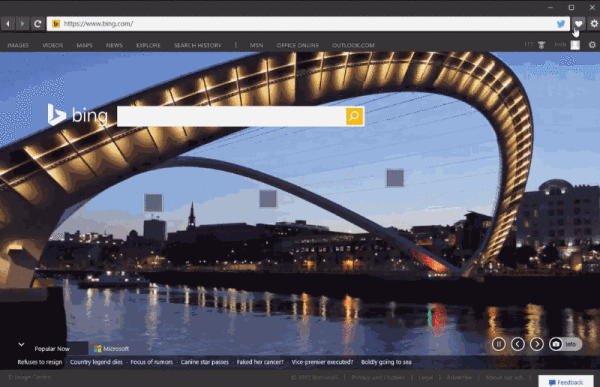
Leave a Reply