Google Chrome is a solid web browser, but it does have its problems now and again. The latest problem to face the browser could affect your workflow in some ways. This will happen if you’re using a self-signed certificate for any HTTPS server.
The issue in question doesn’t affect the current version of Chrome, but rather Chrome 58, the upcoming update. We understand the browser will require each certificate to state which they belong in the field known as SubjectAltName. The report claims Google Chrome will ignore values within the Subject field. Else you will see a Your connection is not private message.
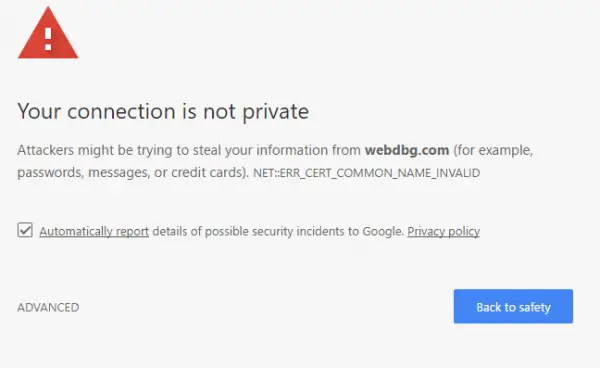
Google isn’t the first to do this. Mozilla did the same with Firefox 48, but we haven’t heard a word if users of that browser managed to come across problems.
Now, if anyone using Google Chrome is impacted, they will likely come across a block message when attempting to load a secure website. It’s not something a web developer wants to come across, but the good news is, it can all be avoided.
For those using makecert.exe to generate their self-signing certificate, they’ll need to stop because it doesn’t work, and the fact, makecert.exe is ancient. Folks who are using a modern version of Windows, such as Windows 10, should launch the Power Shell and run New-SelfSignedCertificate command.
Don’t use old versions of Fiddler
If you’re using old versions of Fiddler or FiddlerCore, chances are, you might be impacted. The good news is, Fiddler offers several ways to generate certificates, so all is not lost. Computer users who have configured Fiddler to use MakeCert, we suggest switching from MakeCert to a different method.
Here’s how to do it
Tools > Fiddler Options > HTTPS, then select Certificates generated by MakeCert engine option. Select CertEnroll from the drop-down menu and click OK. Finally, click on Actions > Reset All Certificates and restart Fiddler.
If you’re building apps atop FiddlerCore, be certain MakeCert is not being used.
Visit this link to learn more.
Leave a Reply