Business meetings are important and a lot of things happen there. People come up with new ideas and collaborate on them. Heavy brainstorming happens and then the results are combined into a plan that needs to be carried out. All this, done manually, can be quite frustrated. This is where Microsoft brings in its new Surface Hub, an 84 inch digital whiteboard into the picture. Following are some details of the project.
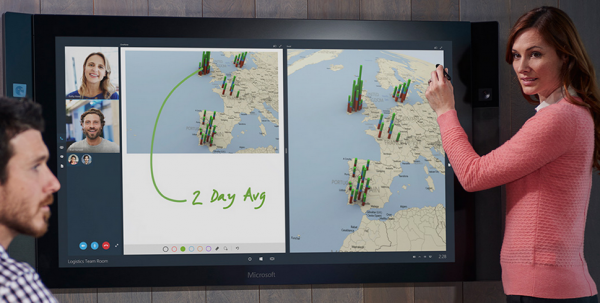
Microsoft Surface Hub
The digital whiteboard is known as Surface Hub, based on the nomenclature of its Surface range of tablets – so you can say that the Surface Hub is a huge tablet having its own processor, memory and input/output tools. The output tool is the giant monitor on the Surface hub while the input is touch based – either fingers or the stylus that comes with the digital whiteboard. There have been digital whiteboards from other companies in the market but none of them promises as wide a range of features as the Surface Hub does.
Microsoft Surface hub comes with Office, OneNote and Skype for Business, all ready to use. You can add your own apps (compatible with Windows 10) to the huge tablet or digital whiteboard to be released as Surface Hub. It allows for creating ideas from scratch using OneNote and then for developing upon the ideas using Office apps such as Excel or PowerPoint.
It also allows multiple inputs so more than one person can be placing inputs at a time. For example, one person can be doodling using the stylus at one end while another person can use his or her fingers to open up apps or edit things on the other part of the Surface Hub.
Though logging in is easy, since there will be chances that multiple people will be working on the board at a time, people need not log into their Microsoft accounts before working on the Surface Hub. They may add an email ID towards the end – for the purposes explained in the next paragraph.
The Surface Hub comes with preloaded apps as said earlier and more apps can be added as needed for any project that is being planned on the board. These apps can be dragged and dropped onto the board from the Windows marketplace that will be a single marketplace for both Windows 8.1/Windows 10 PCs and Windows 8.1/Windows 10 Mobile. Though the marketplaces for PC and mobile devices were separate at the time of writing this article, they will be merged before the release of Windows 10 operating system – somewhere towards fall of year 2015.
The drawback of the board is that it does not store anything locally. But that is not an issue. The person handling the Microsoft Surface Hub can add his or her email towards the end of brainstorming so that all the notes and actions are mailed to that email address. Further, if different people joined the discussion using Skype for Business, they too will be mailed the minutes of the meeting automatically. Board meetings will definitely not be the same anymore with Microsoft Surface Hub. As things come up live in the board room, the boredom of meetings is sure to die.
The pricing of the product was not available at the time of writing this article. However, Microsoft has a dedicated page for the digital whiteboard.
Please visit the Microsoft Surface Hub website for more details.
Leave a Reply