The Docker Toolbox is a popular installer for quickly installing and setting up a Docker environment on your Windows computer. However a replacement for it called the Docker for Windows has been announced, which brings before users various enhancements. Currently, the application seems to be still in the beta stage. As such, there is limited availability to signup for the software.
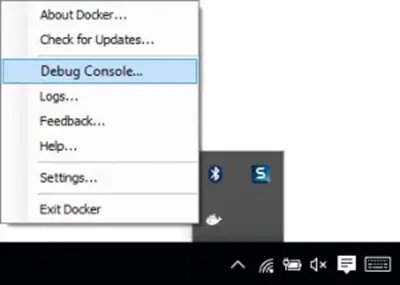
Docker For Windows
Going by the description on the official page, Docker for Windows currently only ships on Windows 10 editions that support Hyper-V. What makes the process of setting up Docker a breeze is the OS’ native apps that run in the background.
Earlier, users had no option but to disable Hyper-V and use VirtualBox. This step has been done away with the new Docker app which automates Hyper-V automatically. Users interested, can sign up at http://beta.docker.com. Once installed, the Docker app with Hyper-V enabled Docker will automatically create the Linux “mobylinux” VM you need in Hyper-V, and fire up the program.
Now, to run the program, you simply need to run PowerShell or CMD and type “docker”. Some of the enhancements, you can find in the program include, working capability with Hyper-V (as mentioned above).
In addition to this, instances where there are connectivity issues between your client and the host or you just want to jump on the host VM and see what’s going on, there’s terminal Window directly to the host. Just right-click Moby in the system tray and choose the Developer Console.
As the first step, login by entering root and hit enter. You can then run your standard docker commands. The new version of the tool in short, promises to offer an easy-to-deploy environment for building, assembling, and shipping applications from Mac or Windows.
Read more about this at MSDN.
This is BIG news; I can’t wait to see how this all evolves.. You should be able to block together container-based solutions for anything you want to run and not the stupid crap that Microsoft is currently cramming down our throats.