Google does seem to favor its own web properties. Sure others like Bing may be doing this too, but no one does it as blatantly and in such an unprecedented way as Google is doing for Google+ these days.
Lets say, you search for “Cooking”, Google will feel that Jamie Oliver, the well-known chef, is a relevant social result. But rather than linking to Jamie’s Twitter profile, which is updated daily, it prefers to link to his Google+ profile, which was last updated nearly two months ago.
Say, you type names into the Google search box, Google tries to auto-complete your query to a Google+ profile, even if you don’t have a Google+ account. So why only Google+!?
If you have had an over-dose of seeing too much of Google+ in your Google Search, don’t think of abandoning Google as yet … there is still hope for Google lovers like us!
The Dont be Evil Google is a bookmarklet which looks at all the three places viz Facebook, Twitter and MySpace and then automatically searches on Google to see if Google finds a result more relevant than Google+.
This proof of concept tool comes to you from the engineers at Facebook, Twitter and MySpace, in consultation with several other social networking companies, who are feeling ‘left out’!
This is how the tool works. If Google decides that it’s relevant to surface Google+ page as a result in any of the areas where Google+ content is hardcoded, the tool searches Google for the name of the Google+ page. Then, the tool identifies the social profiles within the first ten pages of Google results.
The ones Google ranks highest — whether they are from Flickr, Twitter, Crunchbase, FriendFeed, Stack Overflow, Github, Facebook, LinkedIn, MySpace, Quora, Tumblr, Foursquare or Google+ and replaces the previous results that could only be from Google+.
The “Don’t Be Evil” name comes from Google’s philosophy of not being evil and focusing on what’s best for users. But somehow the focus seems to have been lost and its now focussing on whats best for Google.
Watch the video to get an idea of how it works.
The tool does not work in Internet Explorer, it works with Chrome, Firefox and Safari browser only. You can download the bookmarklet from FocusOnTheUser.org.
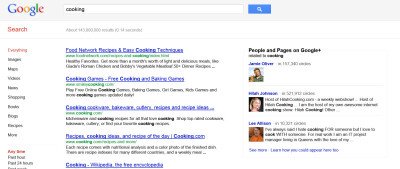
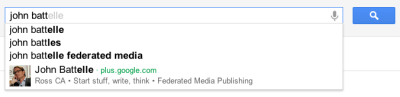

Leave a Reply