Isn’t it annoying when PDF documents you are trying to view in your web browser ask to be saved on your computer or smartphone instead? It’s a well-known issue, one that needs to be fixed as soon as possible. Now, Mozilla has swung into action to fix it in its upcoming Firefox update.
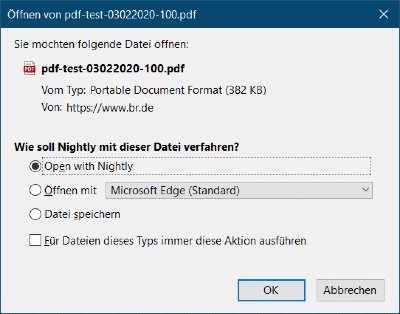
Firefox to prevent websites from forcing users to save PDFs
As a result, Firefox will prevent websites from forcing users to directly save PDFs without opening them in the web browser window. Mozilla is rolling out this feature to the masses with the stable release of Firefox 78. Right now, Mozilla has added this feature to Firefox 78 in the Nightly channel.
The issue was first raised in 2011, and it took Mozilla 9 years to fix it.
Why do some websites block users from opening PDFs?
Many websites host and offer PDF documents with the following HTTP header:
Content-Disposition: attachment; filename=”whatever.pdf”
This is an indication to the web browser that the PDF file should be saved with the specified name rather than try opening it in the web browser window. But since Firefox has a built-in PDF viewer, it should be for users to decide whether they want to view or save PDF documents.
Last week, Mozilla saw about 430 bugs resolved as fixed in Firefox 78 Nightly Channel. Some of the major changes as follows:
- Reader View has been redesigned to match the rest of the Photon user interface. It includes a new horizontal toolbar with clear labels for customization features.
- Firefox window position can now be configured from the command line interface.
- Gecko now supports pushing and splitting flex items for single-line (and some multi-line) flex containers.
- The Mozilla JavaScript engine Spidermonkey got a new regular expression engine which is enabled in Nightly only for testing. The new engine delivers support for RegExp Lookbehind.
- Gecko now supports the: Read-only and: Read-write pseudoclasses unprefixed.
- Firefox DevTools now tells users which extension blocked a resource.
Earlier this month, Mozilla released the stable release of Firefox 76. Meanwhile, Firefox 77 is currently in the Beta channel, and it will hit the stable release on June 2, 2020.
Meanwhile, this is how you can save a webpage as a PDF file in the Edge browser.
Leave a Reply