Microsoft’s new Windows store rule states that Apps that emulate a game system are not allowed on any device thereby ending the era of Game emulators from its store platform. The company updated its policies and was quick to implement it by de-listing the popular game emulator, “the NESBox”, from the Windows Store.
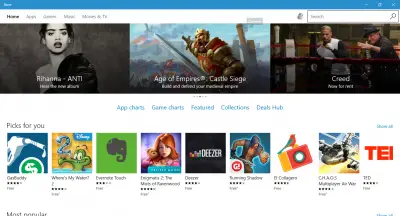
Nesbox, whose free Universal emulator (which emulated systems like the NES, SNES, and Sega Genesis) was offloaded by Microsoft, took to twitter to inform about the change of policy. Tweet mentioned,
Universal Emulator has been unpublished 🙁 Apps that emulate a game system are not allowed on any device family. https://t.co/tmgw7K6l2q pic.twitter.com/B3pyDZ0IDW
How does the Game Emulators ban affect developers
Windows store new policy clearly says that game emulators are no longer supported on any device family, therefore as a developer, you won’t be able to submit game system emulators to Windows PC, Tablets, Smart Phones, Hololens, or the Xbox One. What you can do still, is to switch from a UWP app to a traditional desktop program.
Hence, anybody can still use game emulators; just download it manually on a Windows PC instead of the Windows store.
Why did Microsoft ban Game Emulators
For long Emulators have been the subject of erring with legal issues like copyright and intellectual property breaches. There are regular instances of game emulators allowing users to play pirated copies of games. Hence it was expected that sooner or later, Microsoft will ban them from their Windows Store platform.
The ban is bad news if you are looking to run games from other platforms on the Xbox One. Possibly people still looking to install an emulator on their PC will have to look at unofficial sources. Apple’s app store has already banned emulator apps, and with Microsoft following the same, it is just the Google Play store that continues to support.
Leave a Reply