Microsoft is introducing gesture controls in Windows 8.1 with its Hands Free Mode. If you are cooking in the kitchen, after following the instructions from the app and your hands are not clean,then you wont need to touch the computer screen to flip the page. You need to only wave your hand in from=nt you your webcam. This is the new Hands-Free Mode in Windows 8.1.
The app itself is beautifully designed with lots of features and recipes explained and illustrated with nice pictures. But the exciting feature in this app is this Hands-Free mode. Just open the new Food & Drink App included in Windows 8.1 and test it out for yourself.
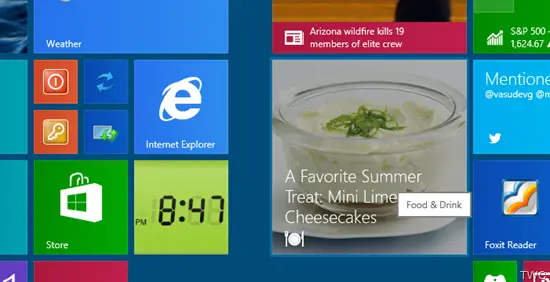
Open the recipe page and tap on the ‘Hands-Free Mode ‘ shown at the bottom of the page. So before getting your hands dirty, keep this ready in Hands-Free Mode!
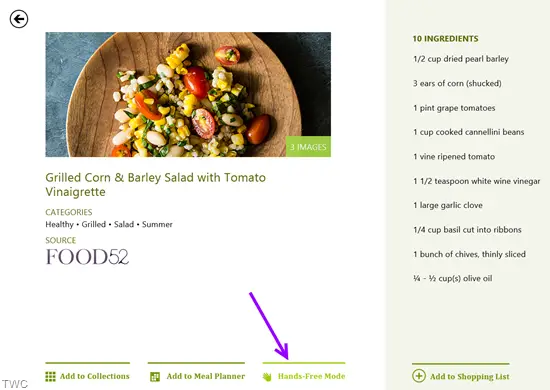
Wave the hand in front of the camera to flip to next page…! Wave the hand left to move to next page and wave to right to flip to the previous page.
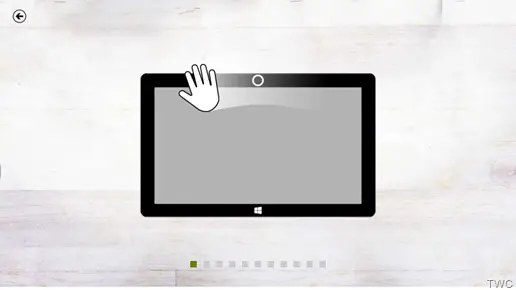
It shows the next page.
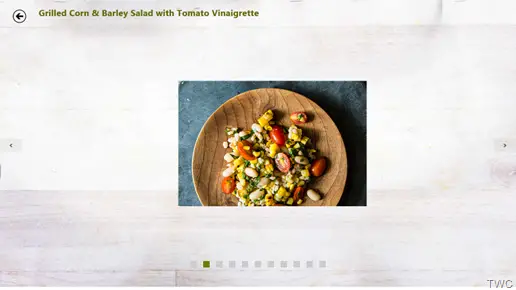
I haven’t yet tried this on a tablet. But if you have a tablet, give it a try and let us know how it works.
I hope Microsoft adds more of such hands–free experiences in the operating system and its Metro apps.
Some comments received on twitter from those who have tried this Hands-Free mode feature –
Richard Hay @WinObs – “I used it with the Food and Drink App for a bit. Worked well.”
Vinod Unny @vinodunny – “Yeah, it works awesomely.”
Can you please provide a sample for this.
Bing Food and Drink app provided with Windows 8.1 Preview. You can go to Windows Store , from there search for Bing Food and Drink app. Look for the app Published by Microsoft Corp. And from there you can install it. As there are many more apps with similar names. So search for Bing Food and Drink app.
Thanks for sharing the info. I tried and it worked awesome. We need more such apps.
i’ve tried that using food and drink app… but i’m looking for sample code to implement this in my own app…
where the heel do you find the settings for this feature. These are the problems I am having.
Sometimes it randomly recognizes my face as a hand. As i am talking it clicks on everything.
Second, when using the handsfree mode, where can I find settings to adjust scrolling sensitivity, turn the feature off etc. (it is constantly active, i do not have this food and drink app and it has been active since i turned on this machine, right out of the box)
I’m going to throw it out the window if it clicks on all my shit again.
As per MSDN forum – “There is no recognition API for that. The demoed app made clever custom use of the camera.” http://social.msdn.microsoft.com/Forums/windowsapps/en-US/19011960-8e93-4b7d-a439-f4c58d17bfa3/how-can-i-use-hands-free-gesture-like-the-food-drink-app-has-that-microsoft-shows-on-build
I’m not sure if there’s any settings. & what ‘it clicks on everything’ means? It might be related to something else. Please check for any virus? What’s constantly active? I don’t think its constantly active because of this app., Please check your camera/webcam settings,
I use it with the Surface Pro. Gesture free is amazing. I no longer have to swipe my fingers on the screen to go back and forth through the recipe. Amazing!
the setting is only available once you are viewing a recipe, but once you have selected a recipe the option appears at the bottom of the screen near the bottom left
Is hands free mode available for use with any application, or only the recipe app mentioned in this article?