As a measure to curb instances of crashing and abrupt closing of the browser, Google Chrome has rolled out a feature that alerts users about ‘Incompatible applications’. The same feature is now evoking a strong response from users as it lists Bitdefender an incompatible application and recommends removing it for the smooth functioning of the browser.
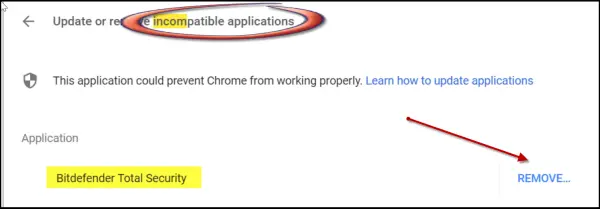
Chrome flags Bitdefender as incompatible
Google’s latest innovation classifies all applications attempting to inject code into Chrome as incompatible and prompt users to remove them. Bitdefender, as we know is a well-known brand committed to providing good end-to-end cyber security solutions and advanced threat protection. As such, removing the security solution without giving it a second thought would leave users exposed to a vast array of online threats.
Reported one of the Google Chrome users-
I just downloaded and installed “4K Video Downloader”, and now Chrome is saying that “Bitdefender Total Security” is incompatible with Chrome and prompts me to remove it. I removed “4K Video Downloader” instead, but “Bitdefender Total Security” is still being labeled as incompatible. Is it a virus from “4K Video Downloader”, an actual incompatibility that happened after I closed and reopened Chrome, or what? It wants me to remove my antivirus entirely. That is suspicious to me,
Although the move from Google ensures that no rogue applications interfere with the Google product, it prohibits security solutions like Bitdefender from probing the browser’s memory in search for potentially dangerous exploit code.
Nevertheless, to disperse all apprehensions and prevent this message from occurring, Bitdefender makers have issued an update to stop the Anti-Exploit technology from monitoring the Chrome browser. The update has been rolled out and is active on many computers, beginning August 20th at 7:00 AM ET.
For more information, visit here.
I have Bitdefender Total Security and use Chrome all the time. I have not gotten this notice from Chrome to date and I am using Chrome right now. However, I would like to point out that when I first started using Bitdefender Total Security, I wondered about Windows 10 Pro’s Anti-Exploit settings. I have disabled all of Windows 10 Security measures, why would I need them when I have Bitdefender Total Security??? I asked Bitdefender’s Support about Windows 10 Anti-Exploit settings…Should I disable them or not? Bitdefender Support told me to disable Windows 10 Anti-Exploit settings. They said they would cancel each other out and in effect, make the Exploiting doable. I told Support that is what I thought, but wanted to check first.
So far, I am good to go. Now, I may have issues down the line, but, if I do…I will simply leave Chrome completely. I happen to love Bitdefender. It takes very little resources and I know that I am well protected from the Cyber World. While, Chrome, Firefox, Edge, Internet Explorer and the rest have not been protective of me and my computer. It is highly possible that I have gotten the update from Bitdefender, since it is Aug. 25, 2018.
I learned a long time ago, that having more than 1 Anti-Virus/Malware program on your computer would cause more problems, than solving problems. So, when Windows starting getting into the “cyber-security” aspects of Windows, I opted out completely!!!
Per the article, “Although the move from Google ensures that no rogue
applications interfere with the Google product, it prohibits security
solutions like Bitdefender from probing the browser’s memory in search
for potentially dangerous exploit code.”
Seems antivirus makers sometimes introduce unintended vulnerabilities to the products and systems that they attempt to protect? Here’s one article (many more for those who care to google around). Leaves “casual users” like me mighty confuse as to whom to trust!
https://www.theregister.co.uk/2017/01/27/gag_free_ex_mozilla_dev_joins_antivirus_roasting_chorus_its_poison/