Google Docs is one of the useful apps that lets you to create documents on the fly. When creating documents, you may add visual elements to make it look better. All these days there were 3 options to add images to Google Docs.
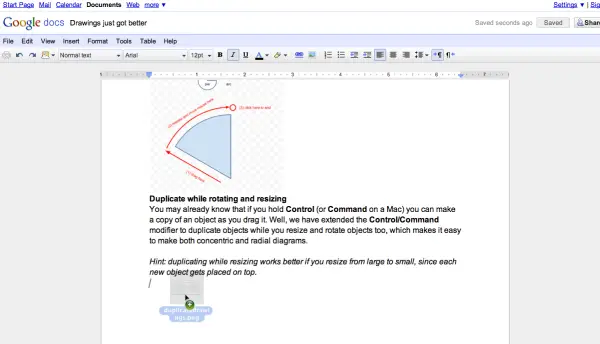
One was adding from hard drive, adding images using URL and you can find them using Google image search.
But sometimes, you might want to add images quickly from desktop.
Starting today, you can add images quickly to Google Docs just by drag and drop the images onto the documents.
Now if you’re using the latest versions of Google Chrome, Firefox and Safari, you’ll be able to drag-and-drop images directly from your desktop into your documents.
It is a small improvement but for people who’re accessing image files from the hard disk searching for a long time, will be useful by just drag and drop images from the desktop, a big time saver.
Leave a Reply