Parents can now monitor and control the browsing behavior of their children on Chrome web browser with the lately introduced tool by Google. Google has named the feature, “Supervised Users” which allows parents and other users to set up the profiles they want to monitor. Users can view the browsing history and also can approve the access requests.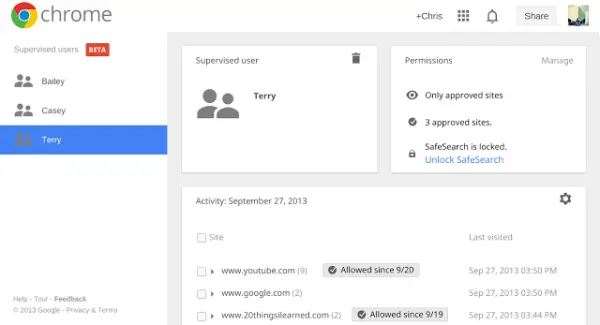
Certain safety features are automatically activated for the Supervised Users like SafeSearch, Filtering and much more. The parents can also block specific websites on Google Chrome preventing the unwanted and inappropriate web browsing. The Supervised Users (parents) would also be able to see if the children try to visit any of the blocked websites.
The tool is basically designed with Chromebook users in mind. The Chromebooks users can create a Supervised User right from the main sign-in screen whereas the parents using Windows, Mac or Linux PCs can create it from the “Users” section in the “Settings” menu.
Similar parental controls features are also available in Microsoft’s Internet Explorer where the user can set the content control over a PC. Windows Phone operating system also allows users to set up a similar ‘Kid’s Corner’ where users can restrict children to access certain websites, games, apps and videos.
This special tool unveiled by Google will truly be useful for parents to restrict their children from getting involved into any kind of risky behavior online which majorly include watching adult content, sharing personal information, downloading malicious software via games and apps.
The official Google blogpost says that the feature of creating “Supervised Users” is presently in its Beta state and will soon begin rolling out to users.
HELPFUL HINT TO PARENTS ABOUT “PARENTAL CONTROL”
Whenever you, the parent, gets a new thing with parental control on it, immediately go set a PIN number or password to access it, even if you don’t plan to actually ever use it…
…because if you don’t, your KID will do it, and then HE’LL have the “parental control.”
Just a word to the wise.
__________________________________
Gregg L. DesElms
Napa, California USA
gregg at greggdeselms dot com
LOL – That’s was funny- but useful! Never thought of it! 😀