Google has announced the alpha release of Flutter support for Windows. Flutter is Google’s open-source software development framework to build cross-platform and native apps. It enables multi-platform software development from a single codebase. Flutter already supports Android and iOS. So far, this framework has powered more than 100,000 apps available on the Google Play Store alone. Other supported platforms include web, macOS, and Linux.
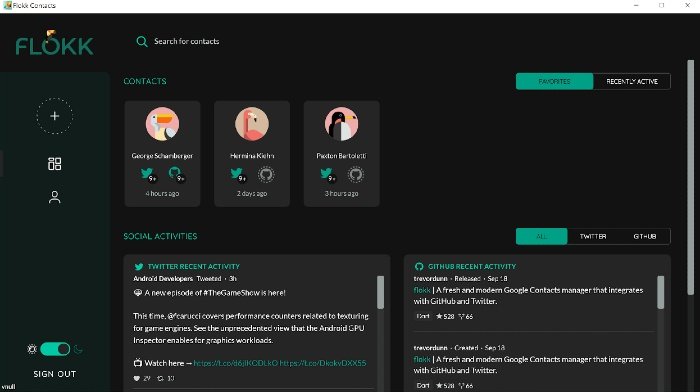
Flutter support for Windows
According to Flutter, more than half of all Flutter developers rely on Windows. Besides, Windows is a popular choice for desktop and laptop devices. Earlier, Microsoft reported more than one billion devices run the Windows 10 operating system. In a Medium post, Chris Sells, Senior Product Manager at Google on Flutter, had this to say:
“Native desktop support opens up a variety of exciting possibilities for Flutter, including improved developer tooling, reduced friction for new users, and of course apps that can reach any device a user might have from a single codebase.”
Flutter allows developers to reuse code across operating systems including Android and iOS and develop native system applications.
The framework expands with each platform. So far, it supports desktop form factors, courtesy of web, macOS, and Linux. Now that Google has extended the Flutter support to Windows, the framework will include support for a wide range of input and output devices such as keyboards, mice, mouse wheels, game controllers, and different screen sizes.
For Windows, Flutter is adding a new target to the command line interface and integrated development environment tools. It is also adding shell support for handling input from Windows via WM_* messages and output via ANGLE. A Win32/C++ program loads Flutter code and execute it at runtime. Flutter is also adding support for Plugins on Windows.
Google promises to stabilize the Flutter support for Windows over the coming months.
“With support for Windows 7 and above, we hope this gives adventurous developers something to get started with,” Google added.
Getting started with Flutter for Windows
Getting started with Flutter for Windows is fairly simple. All you need to do is install the Flutter SDK on Windows.
- Get the Flutter SDK
- Update your path
- Run flutter doctor
For detailed instructions, you can check out this Medium post.
Meanwhile, Microsoft and Google working together on making Progressive Web Apps better in Google Play Store.
Leave a Reply