Microsoft Teams is a great way to manage a team, create meetings, and manage tasks. If you have a big team, it becomes important to make them comfortable with each other. This is where the Icebreaker app for Teams come into the picture. It is an open source app for Teams which helps team members pairing up every week at random to meet for coffee, burgers, pizza, or a walk around the block.
Icebreaker app for Microsoft Teams
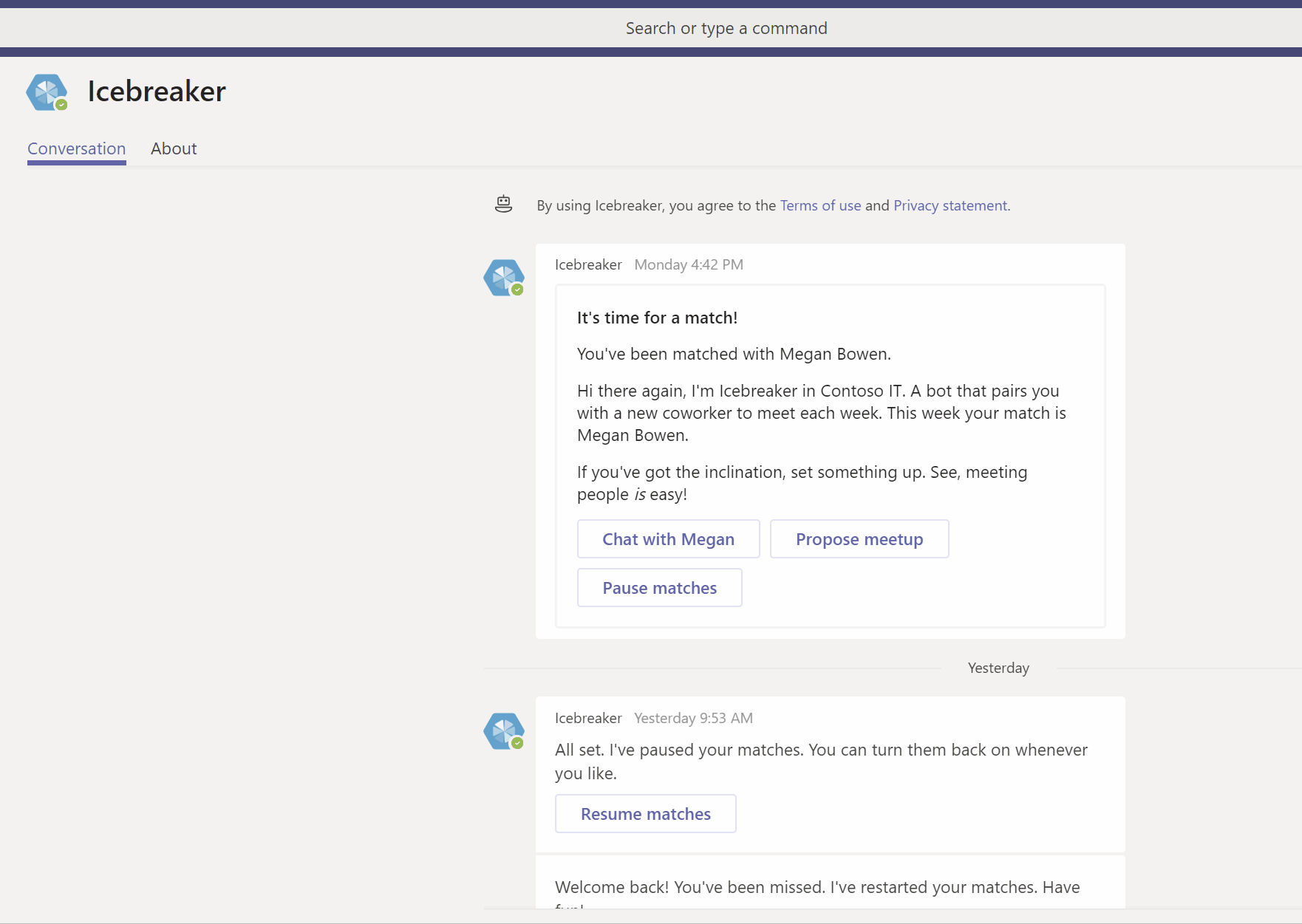
IceBreak offers a bot based service which does all the heavy lifting. It pairs up team member based on their interest or completely random. It helps a new employee get comfortable with its team, learn more about each other and assimilate better in the new environment.
That said, it can be more than just fixing a meeting. If you have interest-based communities in your organization, it can help the company to facilitate organic cross-pollination of ideas and best practices. Here is an image which explains how it works.
Whenever it finds a match, a notification shows up. It offers to chat with the person, purpose meetup or pause the matchmaking process.
When you click on purpose meetup, you can choose a location withing company, start and end time, draft a message, and invite them. You can also add more people to the group.
That said, the developers behind Icebreaker recommend creating a separate team for it. Ask team members if they would like to participate in such activity. It is best to take consent of the group members, especially who are new the group. It keeps day-to-day work separate from Icebreaker goings-on. Lastly, it allows members to easily leave if they find it a distraction.
Prerequisites to install Icebreaker App
- An Azure subscription where you can create the following kinds of resources:
- Azure Logic App
- App service
- App service plan
- Bot channels registration
- Azure Cosmos DB account
- Application Insights
- A copy of the Icebreaker app GitHub repo
Here is a video which you can follow through-
Download Icebreaker App for Microsoft Teams from Github.
Leave a Reply