Intel has released new Wi-Fi and Bluetooth driver updates for Windows 10 computers. These updates fix a number of system and performance-level issues being faced by users. Windows 10 computers with Intel hardware have been facing issues related to Bluetooth and Wi-Fi connectivity. In some cases, these issues resulted in Windows Stop Errors (BSOD).
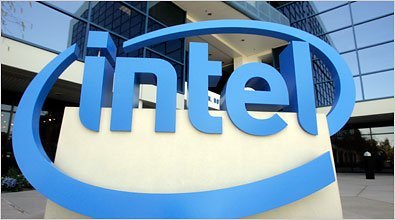
Intel updates Windows 10 drivers
Following is the complete list of changelog and fixes in Intel Wireless Bluetooth v21.110.0:
- Fixes Audio playback fails to resume after a Skype call with AirPods.
- Fixes the issue where some systems in Airplane Mode the Bluetooth device disappears from Device Manager or stop working.
- Fixes the issue where a Bluetooth mouse lags while playing music over a Bluetooth headset and simultaneously connected to a Wi-Fi network.
- Fixes the issue where a second Bluetooth HID/LE device fails to connect or pair with the system.
- Fixes the issue where audio discontinuity can be observed while playing music.
- Intel Wireless Bluetooth v21.110.0 driver brings functional and security updates.
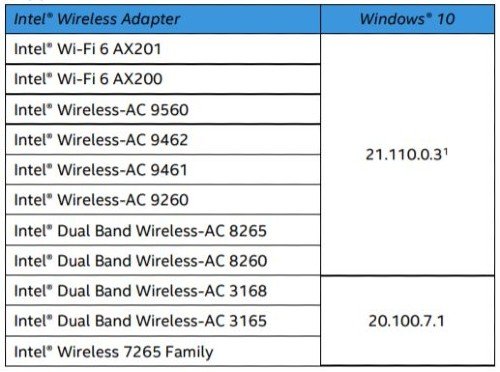
Following is the complete changelog and fixes in Intel PROSet/Wireless Software v21.110.1:
- Fixes the issue where Windows Stop Errors (BSOD) occurs when resuming from Sleep mode on Windows 10 systems with Modern Standby.
- Fixes Windows Stop Errors (BSOD) errors on systems with Modern Standby, in addition to WiFi driver Event ID 5010 in Event Viewer.
- Fixes the issue where performance is reduced after resuming from Sleep mode on systems with Modern Standby.
- Fixes network disconnection issue, in addition to Wi-Fi driver Event ID 5005, while streaming online videos at 2.4 GHz.
- Fixes Wireless connection problems with Cisco AnyConnect software.
- Fixes Intel Wireless adapters can’t connect to access points with TKIP encryption.
- Intel PROSet/Wireless Software v21.110.1 has been updated to include functional and security updates.
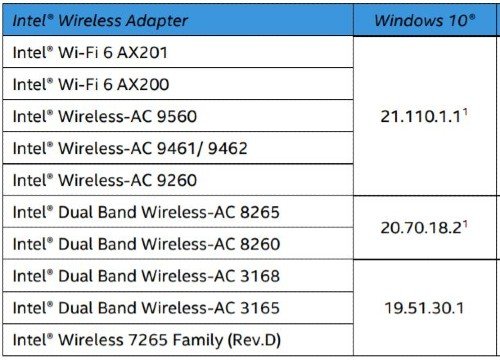
The updates are already being rolled out via Windows 10 updates. But if you want to manually download and install these updated drivers on your PC, you may visit downloadcenter.intel.com.
You can also automatically install these driver updates, using Intel’s Driver & Supported Assistant.
Leave a Reply