As part of its continued effort in drawing iOS developers to bring their applications to the Universal Windows Platform, Microsoft recently announced the release of an iOS App Analysis Tool under the Windows Bridge. The tool allows developers to test their iOS apps compatibility with the Windows Bridge for iOS.
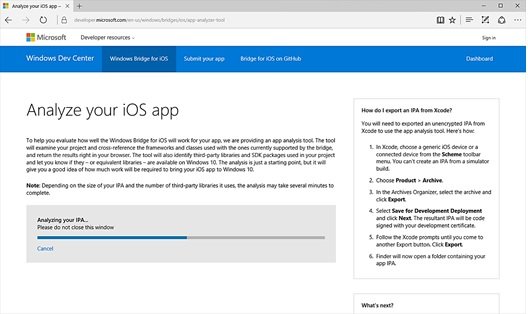
Using iOS App Analysis tool, developers will get a breakdown of what components of their app are compatible with the bridge, giving them a good estimate of how much work would be required to turn an iOS app into a UWP app.
Nick Gerald, Program Manager, Microsoft, mentioned in a blog post,
Our goal is to give developers a head start with UWP app development by allowing them to reuse much of their iOS code base, and also make it easy for iOS developers to use their existing skills to take advantage of Windows 10 features.
Using iOS App Analysis Tool
Microsoft mentions that the tool examines the project and cross reference the frameworks and classes used with the ones currently supported by the bridge, and return the results right in the browser. The tool also identifies third-party libraries and SDK packages to let developers know if same or equivalent libraries are available on Windows 10 or not.
To start with the tool, developers are required to have an IPA for their applications, which can be generated using Xcode as per the steps given below,
- In Xcode, choose a generic iOS device or a connected device from the Scheme toolbar menu. You can’t create an IPA from a simulator build.
- Choose Product > Archive.
- In the Archives Organizer, select the archive and click Export.
- Select Save for Development Deployment and click Next. The resultant IPA will be code signed with your development certificate.
- Follow the Xcode prompts until you come to another Export button. Click Export.
- Finder will now open a folder containing your app IPA.
Looking to bring your iOS app to the Windows store? Click here to check the compatibility on App Analysis tool.
Leave a Reply