Some updates from Windows 10 are known to cause more issues than they fix. The latest cumulative update KB4515384 proves to be one of such rare cases. A new message from the Microsoft Support website confirms that the September Cumulative Update KB4515384 is causing audio issues.
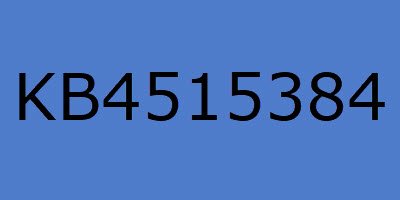
KB4515384 causing audio problems in Windows 10
It does not end there. The long chain of messages reveals the update is not only causing audio issues on Windows 10 computers but creating new search problems, breaking the Start menu, Action Center and USB connections.
Some have also reported that it is causing network adapter failure. The Redmond giant, fortunately, has acknowledged the problem and has come up with a workaround for the audio issues.
Due to customer feedback, we are reverting this change as some games and some devices are not rendering multi-channel audio as expected. This may result in games sounding different than customers are used to and may have missing channels.
To mitigate the issue, open Settings in the impacted game and disable multi-channel audio, if this option is available. You can also search in the Windows Control Panel for third-party audio device control panels and disable Multi-channel audio or Virtual Surround Sound, if these options are available.
We are working on a resolution and estimate a solution will be available in late September.
If nothing works, it is advisable to uninstall the cumulative update and hide it to restore the original audio quality.
Cumulative updates differ from Windows Updates in a way that the latter is used to keep your Windows-based computer up to date with the latest patches. On the other hand, Cumulative Updates are rolled out as collective updates that include improvements to enhance the functionality of the application/programs on the Windows Operating system.
Leave a Reply