A user of Malwarebytes has posted on its forums that the program has some major issue with the Windows 10 the recent Feature Update. The user said that Malwarebytes is disabling Windows Defender program in Windows 10.
Malwarebytes deactivating Windows Defender
Regarding this issue, the user mentions in his post,
“I’ve just discovered that Malwarebytes has a serious problem with the new Windows 10 Professional Creator’s Update. When the main “Malware Protection” slider is engaged it instantly disables the built-in Windows Defender program until it’s turned off, at which time Windows Defender reengages and returns to normal. I’ve tested this on 2 different computers now and it’s the same across the board.”
Users are mainly worried about Malwarebytes directly affecting the Windows Defender program. Earlier, Malwarebytes and Windows Defender program were able to work together. And most importantly, Windows Defender is highly necessary for Windows machines, since it is Microsoft’s own antimalware and antivirus programs.
The user further mentions,
“This is very serious as I (and I think most of us) depend on Windows Defender and Malwarebytes working cooperatively with each other just like they’ve always done. There’s simply too much bad stuff out there to have to choose 1 over the other, so please Malwarebytes developers, jump on this like White on Rice. A new “exploit vector” absolutely can’t be allowed to be opened-up just as this huge new update is rolling out! We’ll all be awaiting your reply and hopefully speedy bug-fix for this.”
Another user said:
I also installed the Windows 10 Update today and noticed that Defender was not activated upon installing Malwarebytes. Prior to installing the Creators Update, I always enjoyed thinking that both Defender and Malwarebytes were working alongside each other.
Some other user on this forum suggested limiting the access to Malwarebytes features to all users on the system. This way, Malwarebytes won’t be able to disable Windows Defender Antivirus. However, this is against what Malwarebytes suggests. Ideally, it should be able to access all programs on the system, so as to detect the potentially hazardous program.
Stop Malwarebytes from disabling Windows Defender
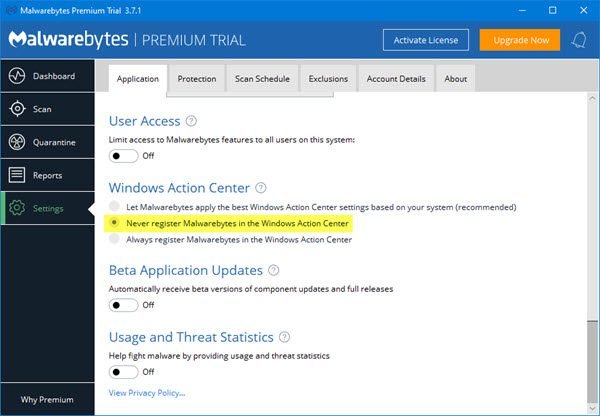
To stop Malwarebytes from Disabling Windows Defender, open Malwarebytes > Settings > Applications tab.
Here scroll down and set Malwarebytes to Never register Malwarebutes in the Windows Action Center.
So we hope that Malwarebytes will fix the problem soonest. If you are also facing the similar issue with Malwarebytes impacting Windows 10 Creators Update, visit the Malwarebytes Forum to find a solution.
They don’t work together. Malwarebytes is working in spite of Defender. And it is SUPPOSED to register with the Security Center to ensure that Defender is turned off. Unbelievable.
It is not a problem. I was experiencing the same problem until I found an option in Malwarebytes>>>>Settings>>>>Windows Action Center and then select “Never register Malwarebytes in Windows Action Centre.” As we all know, Windows Defender automatically disables itself whenever it detects another Antivirus installed. By selecting that option, it basically not register itself as an antivirus but still does its job alongside windows defender. (As a kind gesture please follow my sports channel on youtube “Stadium Sports” Thanks.