On the occasion of International Day of Persons with Disabilities, Microsoft announced that it would be rolling out major updates on their platform to aid accessibility for the differently abled.
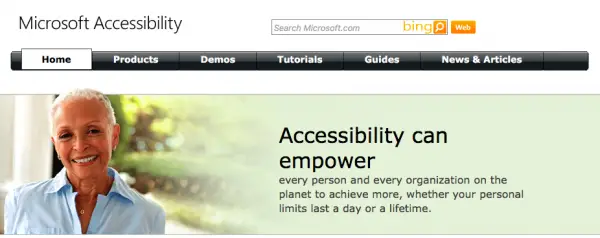
Starting off with company policies, Microsoft is determined to provide accessibility to every human being, irrespective of ability and hindrance in access. Using transparency, accountability, and inclusivity, Microsoft is focusing on updating their current products to match the industry standards.
Windows 10 and Narrator
The upcoming Windows 10 Creators Update will include improvements to Narrator. Some of these new Narrator experiences are already available on Insider Builds, and others will be available in early 2017. Here is a glance of all the accessibility features coming to the software.
- Braille – The Creators Update will include beta support for braille input and output. Support from 35 manufacturers, using 40 languages and multiple braille variants.
- Users will now be able to launch Narrator by clicking CTRL + WIN + ENTER. WIN + ENTER no longer launches Narrator. Users can also still launch Narrator from Cortana or the Settings Window.
- More than 10 new voices will be added for assistance. There will also be Narrator support for multilingual reading.
- With dynamic ducking, Narrator can now reduce the volume of other applications like Groove or Pandora when it is speaking.
- The narrator and Edge relationship are improved with several new features, including the ability to jump directly to a form element like a check box, text field or button, and the ability to navigate by heading level.
Office 365
- More accessible templates; making it easy to insert alternative text descriptions for images and meaningful display names for hyperlinks as well as making the accessibility checker available in more Office applications.
- Settings to read text aloud with simultaneous highlighting, increase text spacing and break words into syllables are the features planned for Word for PCs.
- With screen readers and alternative keyboards, services can reduce the effort you spend on tasks such as formatting, citing and proofing your work and let you focus on refining the ideas you’d like to communicate.
Fo more, visit MSDN.
Leave a Reply