Microsoft has been announcing a lot of things lately. Along with the new Surface Devices, availability of Windows 10 v1809, Windows Server 2019, Office 2019 Professional, Surface All Access Program and more, they also announced the feature called Business Profile for Outlook.com.
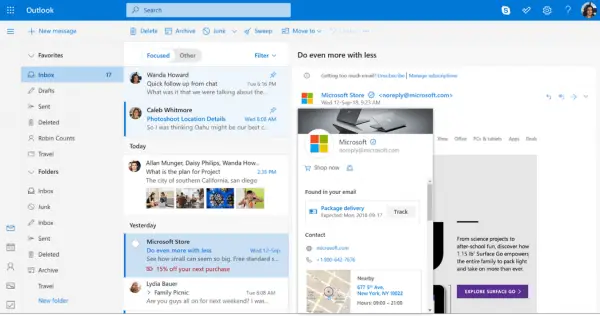
Business Profile for Outlook.com
With this, Microsoft’s Email Service will now be soon able to verify legit emails from actual businesses. This is the same to the Verified Badge on Instagram, Facebook, and Twitter. This will help the users in identifying fraudulent emails and messages from spammers and hackers.
Users will also be able to click on the Business’s profile card and then can access their contact information and location. And if they are getting any package delivered from them (like Microsoft Store, Amazon, Best Buy, etc.), they can track that package in just one click. Users will be enabled to check what newsletters they are subscribed to and can easily opt out from receiving those newsletters that they do not care about.
This feature is currently available in the United States only. If you run a business, you have to manually sign up to register your Business with Microsoft here. So that whenever you send an email to your clients, they know that the email is coming from a verified sender and ultimately online scams are prevented.
Sign up from Microsoft’s Business Profile here on business.microsoft.com, and you will be able to add your own profile details, photos, and contact information for the users to see and make use of when intended. It is currently starting with Outlook.com only, but with the power of Microsoft Graph, Microsoft is aiming to expand this service to all their other services too.
This service is launched but is currently in Beta. But we expect this to be coming out of the Beta phase and expanding to other countries outside the United States too.
Leave a Reply