Microsoft announced yesterday that it will be adding new features to its Windows Intune cloud based Mobile Device Management service. These new updates that will be rolled out next week would help organizations meet the demands of a modern and mobile workforce, providing increased flexibility to enable users to choose the devices which best suit their needs or preferences.
Talking about the updates, Microsoft mentioned that the new enhancements would serve following benefits to the companies.
- Ability for the administrator to configure email profiles, which can automatically configure the device with the appropriate email server information and related policies, as well as the ability to remove the profile along with the email itself via a remote wipe if needed.
- Support for new configuration settings in iOS 7, including the “Managed open in” capability to protect corporate data by controlling which apps and accounts are used to open documents and attachments, and disabling the fingerprint unlock feature.
- Ability for the administrator to remotely lock the device if it is lost or stolen, and reset the password if the user forgets it.
Microsoft further mentioned that these new enhancements would allow for a greater integration between Windows Intune and System Center 2012 R2 Configuration Manager. Users can find these capabilities in the Configuration Manager console as “Extensions for Windows Intune”. Extensions provide additional information to existing Configuration Manager infrastructure so that it lets you manage the new capabilities in the cloud without having to upgrade anything on-premises.
Speaking on Microsoft’s future strategy on Mobile Device Management, Brad Anderson, Corporate Vice President, Windows Server & System Center said,
“Looking ahead to later this year, we will continue to launch additional updates to the service including the ability to allow/deny apps from running (or accessing certain sites), conditional access to e-mail depending upon the status of the device, app-specific restrictions regarding how apps interact and use data, and bulk enrollment of devices”.
So if you were the one thinking all these days about using Microsoft’s device management technologies, you have now one more reason to start trying them.
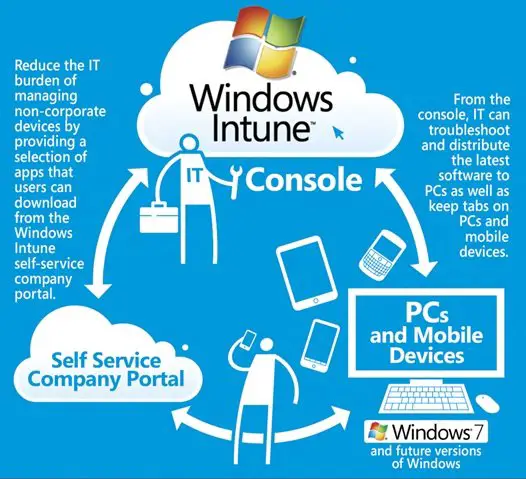
Leave a Reply