A while ago there was a rumor that MS-DOS had met its death and an article in a widely read publication was quoted as follows, “Say goodbye to the MS-DOS command prompt.” Needless to say, the news caught pace and was reported by most of the major publications. Furthermore, it also enticed a series of discussions on forums including Hacker News and Reddit. This lead several stakeholders send the email to Rich Turner from Microsoft asking if the rumors were true and that the Command Prompt had met its end.
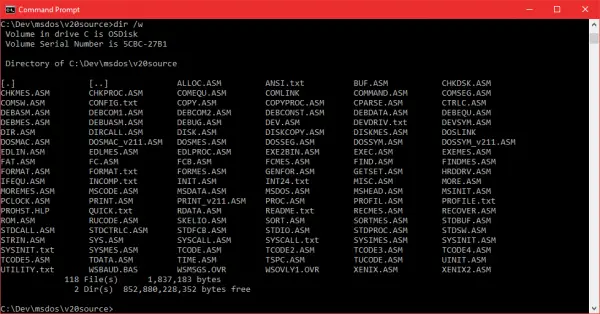
Command Prompt is here to stay
In reply to the queries Turner said out loud and clear that,
“The Windows Cmd / Command-Line shell is NOT being removed from Windows in the near or distant future!”
He further added that CMD shell will remain an essential part of Windows and since it is used by millions of businesses, developers and IT professionals worldwide there is no reason to withdraw the CMD/Command-line shell.
While most of the generic users might not be making use of the CMD prompts most of the automated systems across the world are the collection of many CMD scripts that have been created over the years, in fact without the CMD Windows itself could not have been possible.
Microsoft also explains how the Command Prompt is one of the “most frequently run executables” on Windows which is used even for things like File Explorer, Internet Explorer, and Edge browser. People derived their conclusion from the below paragraph from the release notes for the Windows 10 Insiders build 14971.
“PowerShell in the Shell: In an effort to bring the best command line experiences to the forefront for all power users, PowerShell is now the defacto command shell from File Explorer. It replaces Command Prompt (aka, “cmd.exe”) in the WIN + X menu, in File Explorer’s File menu, and in the context menu that appears when you shift-right-click the whitespace in File Explorer. Typing “cmd” (or “PowerShell”) in File Explorer’s address bar will remain a quick way to launch the command shell at that location. For those who prefer to use Command Prompt, you can opt out of the WIN + X change by opening Settings > Personalization > Taskbar, and turning “Replace Command Prompt with Windows PowerShell in the menu when I right-click the Start button or press Windows key+X” to “Off“”
However, the above paragraph only says that the Powershell will replace the Command Prompt in the Win-X menu and not in totality. What this actually means is that next time you press Win+X PowerShell will be opened instead of the Command prompt and with this Microsoft has cleared the confusion.
Leave a Reply