Microsoft has deactivated all Windows 10 Insider Preview pre-release keys. All pre-release product keys published earlier for using with Windows 10 Insider preview builds have been deactivated and will no longer activate any Preview builds, including the latest 10240. This however, will not have any impact on devices which were activated earlier using those keys.
This means that the pre-release keys will not activate new installs but it also won’t deactivate already done existing installs.
Microsoft has clarified in the Answers Forum:
All pre-release product keys published earlier for builds of Windows 10 Insider Preview have been deactivated and will no longer activate any Preview builds, including Build 10240. This will not impact any devices that were activated in the past using those product keys. We hope Insiders will continue to test Build 10240, which is only intended to be installed as an upgrade from a previously-activated version of Windows 10 Insider Preview – we do not support clean installs of Windows 10240.
How to tell if your Windows 10 installation is activated
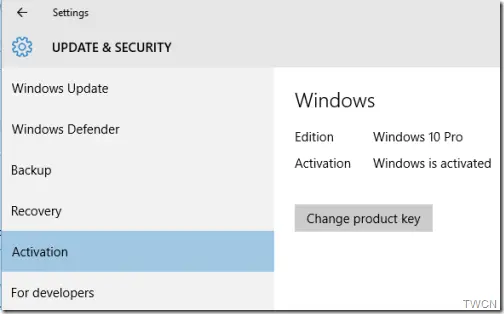
Open Start > Settings > Update & Security > Activation.
There may be cases where although earlier installs were activated, after upgrade to 10240, some people started seeing ‘Activate Windows’ in build 10240.
Microsoft has cleared the air about such issues:
-
If you have Windows 10 build 10240 Home or Pro Edition and were activated on your earlier build prior to upgrading to build 10240, please wait a few days. A very small percentage of devices may experience a delay in activation. If your device does NOT activate after a few days of connectivity, you were likely not activated prior to upgrading to 10240.
-
If you have Windows 10 Enterprise Edition Build 10240, you’ll need to activate with your organization’s Volume License keys (KMS or MAK) or VL keys acquired via MSDN subscription. VL keys will be made available to customers soon as we prepare for the final release! Stay tuned.
It should be noted Windows 10 is intended to be installed on Genuine Windows devices, whether devices in the Windows Insider Program or those taking advantage of the free upgrade offer.