Microsoft doesn’t want its Defender Advanced Threat Protection (ATP) to be limited to Windows 10. As a result, the company continues to expand the reach of its endpoint protection to non-Windows platforms. The Redmond-based company has announced the general availability of Microsoft Defender Advanced Threat Protection (ATP) for Linux. Interestingly, the announcement aligns with Microsoft’s plan to make its Defender ATP available for Android as a public preview.
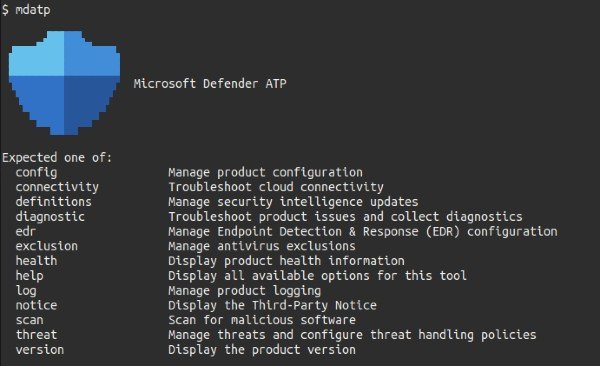
Microsoft Defender ATP now available for Linux
“Adding Linux into the existing selection of natively supported platforms by Microsoft Defender ATP marks an important moment for all our customers,” Microsoft said in its blog post.
As a result of this announcement, Microsoft Defender ATP now checks for potential threats across the entire spectrum of desktop and server platforms. These platforms are universal across enterprise environments such as Windows, Windows Server, macOS, and Linux.
“We are just at the beginning of our Linux journey and we are not stopping here! We are committed to continuous expansion of our capabilities for Linux and will be bringing you enhancements in the coming months.”
The initial release of Microsoft Defender ATP for Linux delivers several preventive capabilities, as follows:
- Manage product configuration
- Troubleshoot cloud connectivity
- Manage security intelligence updates
- Troubleshoot product issues and collect diagnostics
- Manage Endpoint Detection & Response (EDR) configuration
- Manage antivirus exclusions
- Display product health information
- Display all available options for this tool
- Manage product logging
- Display the Third-Party Notice
- Scan for malicious software
- Manage threats and configure threat handling policies
- Display the product version
Microsoft Defender ATP for Linux supports latest versions of some of the most-common Linux Server distributions, as follows:
- RHEL 7.2+
- CentOS Linux 7.2+
- Ubuntu 16 LTS, or higher LTS
- SLES 12+
- Debian 9+
- Oracle Linux 7.2
How to get started with Microsoft Defender ATP for Linux
Microsoft Defender ATP for Linux requires the Microsoft Defender ATP for Servers license. Linux users require access to the Microsoft Defender Security Center portal, in addition to relevant experience in Linux and BASH scripting. Users also require administrative privileges on the device in case they are trying for manual deployment using the command-line tool.
Once Linux users have access to the Microsoft Defender ATP portal, they can deploy Microsoft Defender ATP for Linux using either command-line tool or third-party management tools like Puppet and Ansible.